- 8 Cores / 16 Threads
- 3.60 GHz up to 5.00 GHz / 16 MB Cache
- Compatible only with Motherboards based on Intel 300 Series Chipsets
- Intel Optane Memory Supported
- Intel UHD Graphics 630
-
Information
-
Twitter
-
Pinterest
-
Youtube
-
Facebook

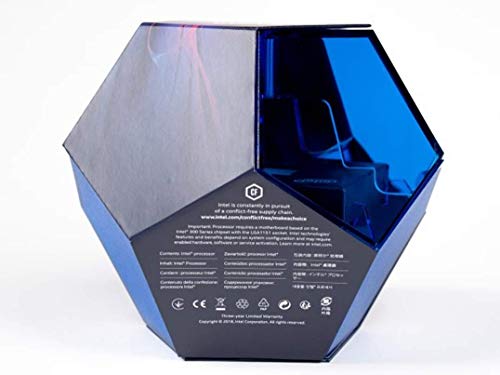


Amanda Rose
8 Skylake Cores + Low Latency Interconnect + 14nm++
This is the product I was hoping Skylake X would be. Pros: 8 cores in a ring bus with low inter-core and memory latency allows this CPU to excel at any task. Stream + game? It'll do it 50% faster than the next CPUs down just because there's so much resources on the chip. Checkout the GamersNexus review. Game + Plex server? Same deal. It's the magic of more cores. x265 encoding? Why not? Just be prepared to cool it! On a performance level, the CPU will boost to within 10% of max overclocks right out of the box Soldered IHS means ~220W package power is still cool-able with AIO or high-end air cooling. These are basically the highest of bins and really "fun" to overclock or undervolt with AC/DC load line values, if that's your thing. Cons: It's still using Skylake architecture cores and now there's 8 of them; judicious use of power limits is recommended. Conventional cooling beyond 280W package power is nearly impossible without delidding. Intel knows that this is the best consumer CPU and they're charging like it... but I don't remember this level of salt when AMD asked $500 for a 1800X last year.
Zack Ael
It's good.
I've got one about the same quality as my 8700k, as far as power use goes. This performs well at 5GHz for all cores, pretty snappy. I'm not happy about the price I paid here though, I should have waited a week for restock and Prime (paid 750, for "DealsADay", avoid), but that's my decision and consequence for impatience. In the future, I will (try to) hold out longer than the gougers will. All of the little stuff like that aside, this is a solid processor. Expect some toast temps though, even though this is indium soldered die-IHS, it's still hotter than my 8700k @ 5.3~GHz with gallium alloy. I don't think this core is worth de-lidding or modifying in any way, though. It's smoking fast at 5GHz, and the temps are reasonable for this quality of die, as far as manufacturing types. Intel specifies a tcase max of 105C on this one, I believe.
Muhammad Naseer
Too avoid crash and blue screens please read.
Reviews speak for themselves. 8 cores and 16 threads are wonderful to have for gaming and multi-thread applications. I have mine over clock to 5ghz all core with 1.33v manual setting using Intel burn test on the "maximum" testing setting the cooler I chose is the noctua d15 and using a Asus Maximus xi hero motherboard. I want to say this so I can hopefully help someone out especially if you will use an Asus motherboard and you intend to overclock....this is to save you from blue screens and crashing that many people trying to overclock this CPU are experiencing. Go into bios and turn OFF Asus mult-core enhancement. Also in bios turn OFF XMP then look on the side of your ram sticks and notice the ram speed/timing's/voltage it is specd to run at and manually input this into the bios so you get the speed you paid for. If you don't do this you will continually get random blue screens and crashing...I ended returning one good CPU, motherboard,ram and Rtx 2080ti thinking that one of these components was no good only to have the same problem again after getting all new products all over again for my build...doing what I described keeps the Asus bios from altering voltages,timing's etc on the fly when it wants which cause these crashes.. This equipment is too good to have to deal with these issues. Really great fast chip. Hope you enjoy and hope I helped you avoid some problems.
Grace Rogers
Works on Z370!
Replaced my i7-8700k with this i9-9900k on my Asus Maximus X Hero Z370 motherboard. It works! I was skeptical after seeing reviews about how much power this CPU consumed, but it works without issues on a premium Z370 board. I'm also only using a 240mm All-In-One cooler and think it will just barely be enough with a 5.0GHz all-core overclock, although it may get interesting on long sessions on a hot summer days! Overclocked to; 4.8Ghz @ 1.20v 5.0GHz @ 1.25v 5.1GHz @ 1.28v 5.2GHz @ 1.35v 5.3GHz @ 1.40v AVX workloads above 4.7GHz, caused immediate overheating and BSOD!
Yağmur Ceren
He Likes It
I bought it for my son for his gaming computer. He pretty much spends his every waking moment shouting into a headset about things I only learned when in the military. I can't tell you how nice it is to have the TV and my wife all to myself.
Booter Collins
Gaming Hero
Let me start by saying I'm the dad and would not have purchased this. However, my son wanted to build his own gaming PC for Christmas and since I was foolish enough to say make sure you get the best components you can because I don't want to upgrade your machine in a month, he bought top of the line products. And let me tell you this,... this thing cranks! My son is the envy of his gaming buddies and they all drool over it's performance. If you are building a gaming PC and want top end performance, then buy this. If you are a dad and want to become "D. O. T. Y,(Dad of the Year)" buy this. This is absolutely 14 year old approved. P.S. I got socks for Christmas :)
Bhoii Jhonz
Awesome gaming CPU, bring a great cooler.
Works fantastic, easily clocks to 5ghz on all cores, however be prepared for some serious heat, especially under load and/or bench-marking. Make sure you have a decent sized AIO water cooler or a super awesome amazing air cooler before attempting to overclock or push this chip. Performance wise my focus is purely gaming, and it eats games for breakfast. Playing at 100fps on brand new titles like Assassin's Creed Odyssey like it's nothing, plenty of headroom to spare. Barring any massive game changing development in the next few years (DDR5 ram er, maybe?) this should future proof you about as well as any chip could, probably 3 to 5 years depending on what next gen consoles launch with (Meaning if PS5 launches with 16 cores (very doubtful) that may become the standard for games and your 8 core 16 thread pc starts looking old hat (even more doubtful). ANYway, barring something totally left field like that, I can't see anything gaming wise this thing won't be able to devour for years to come. I'm satisfied with my purchase, and the price (bought at $530) IS high but doesn't bother me too much because they have a price point for most everyone, with 9700k, 9600k, 8700k, all more than capable of fantastic gaming performance at lower price points. Let's be clear, I'm of the opinion you don't buy this for gaming because you need it, you but it because it's the best (mainstream) cpu out there, and because you feel future-proofed (maybe, possibly, you never know). I like knowing I've got tons of power to spare for that next big game coming next year. If you feel the same, then go for it, you'll likely love it. If you have budget constraints and need to choose between this or a great gpu, definitely prioritize the gpu and buy a 9700k, 9600k, or even the 8700k or 8600k depending on how much you have left. And also the packaging is pretty so you can display it and show it off to your friends. 0.o
Andrew Sizemore
Are you risky enough to go for medium price MB and beast 9900k?
At first I ordered the 9700k and Asus Z390 Prime-A motherboard. You may ask Why ASUS board why not Gigabyte etc? I used to use Asus all my life (beginning from core 2 duo processors or even Pentium 4). So, the system was ready to go and it was fast, quiet desktop with Fractal Design R4 case and Noctua D15 cooler( with two fans). No more fans than stock ones in my FD case (one for intake and other for outtake at the back). I OCed the system to 48Ghz at 1.26 Adaptive voltage or so (I don't remember exact number of voltage but 100% it was lower than 1.3v). And I created my computer and I looked at it and it was nice :) But then I started to view benchmarks, assessments in syntetic tests and noticed that 9700k is faster than 8700k in most cases. It faster than 7820x in most scenarios but.... But 9900k is much more faster in rendering, photo editing and streaming tasks. In two words, in those cases where multithreading takes place and all real cores + virtual cores are used at their 100%. And ... I made a decision to purchase 9900k. It's a costly investment but I thought I would sell my current X99 5820k computer + sell 9700k processor. It's as good as done. My 9900k was in my hands and.... And only then I discovered from various reviews about bad VRMs out there for medium line ASUS Z390 boards. I was frustrated. How come? Why ASUS did so? Should I buy new motherboard now? My Z390 Prime-A is a medium line MB (in one line with Strix and maybe a little worse than Z390 Maximus Hero). I started to research and came to conclusion (having tons of sources in the net, including video reviews + comments to them, articles, reviews from community etc etc) that my ASUS Z390 Prime-A will be suffice for 9900k with moderate OC. To which extent - this is the question. Will I surrender or try? Am I a risky person? No I am not. But... how hard I wanted to try... I could not control myself and I did it. So... ASUS z390 Prime-A + 9900k + 32Gb 4x8 Corsair Vengence + Noctua D15 + PSU Corsair 650X + two more 140mm fans for my case (one for upper outtake and one additional for front intake) Thermal paste I applied to the processor is Arctic MX2 Also, I must specifically note for people who will use the config. I used discreet graphics card (XFX RX 580), I did not use internal graphics. Maybe usage of internal graphics may cost you more in temperatures and wattage. When I first started my computer I entered BIOS and I STRONGLY RECOMMEND YOU TO IT: TURN MCE OFF IN BIOS. This is the most important thing you can do. Why? Main reason to do so is the MCE puts very high default voltage to the processor. Then increase power limits: Long Duration Package Limit is 190W Package power time window is 2sec Short duration power limit is 220W. Current CPU capability is 170% CPU SVID support Enabled VRM Spread Spectrum Disabled SVID Behaviour Typical Scenario IA AC and IA DC load lines to 0.01 CPU Load Line Level 5 (not sure this parameter works at all due to set previous ones to 0.01) VT-D enabled (ignore if you don't use virtual machines like VmWare or Virtualbox) VMX enabled (ignore if you don't use virtual machines like VmWare or Virtualbox) Now, I played a lot with core multipliers and voltages and came to these results: Core mutlipliers for 2 first cores: 50 Core mutlipliers for another 6 cores: 49 Cache multiplier 43 AVX offset: 3 (I strongly recommend to put this offset) Voltage: Adaptive (I know, many reviewers and commenters do not like adaptive voltage. I like it.) Adaptive Additional Turbo voltage 1.25 Adaptive Offset : +0.015 For memory I set XMP I profile (3200Ghz 16-18-18-36 2T) For your system these voltages may not be appropriate, all depends on your die's quality. Also I played a lot with offset for the Adaptive voltage (see below why). Now the system is ready to go. My ambient temperature in room is 22 C Tests I used: 1/ Prime95 Small FFT non-AVX version. 30 minutes with 4900 on all cores. CPU package temp (hottest core as usual): 75 C Total power to processor according to hwInfo utility: 177W (max) 2/ Prime 95 Small FFT AVX version 30 minutes with 4600 on all cores CPU package temp (hottest core as usual): 76 C Total power to processor according to hwInfo utility: 179W (max, though I notices some peaks to 181W rarely) Where I played the most was the Prime95 with AVX enabled. The issue was that some cores stopped intermittenly (one or two cores) during full load (in 5 minutes or even in 15 minutes). The community recommend to increase VCore a bit in that case. In the continuous process of playing with all this I came the above voltages. I suppose I could put 50 to all cores and 3 AVX offset and get 80 C temperatures but I did not do it as I don't like so high temps. Of course, with regular apps and even other stress testing apps like Cinebench, Realbench, Aida or Asus Exteme Tuning Utility you do not get those temps at all. I double you can actually load the processor that hard (16 threads with 100% load) with any regular app. Let alone for so continuous time... Also I tuned my fan curves so they spin at 90% when CPU temp goes upper than 65 C. So at high load even so super silent case like Fractal Design R4 is loud like a rocket. This all makes me conclude that all those talks about loose VRMs on these boards are no more than just talks. Of course I don't know for how long the processor + MB will last in my scenarios but it works nice so far (3 weeks) with regular loads: compilation, photo editing, virtual machines etc. From this point I can compare my old computer (Asus X99-E + 5820k overclocked to 4200Ghz) to this new one. Forgot to mention, by the way, I use NVME Samsung 960 EVO 500Gb drive in my system. On older one I used Samsung 860 EVO 500Gb. Everything runs faster, and works blaze faster on newer PC. The system with 5820k even OCed at 4200 was somewhat meditative at moments (maybe old Win7 OS with bunch of trash slowed it down or what). I will make additions to the review when I will have something to add.
John Clark
Best performance for games
Great processor, just a side note the Asus Maximus XI series motherboards come with 4 phase VRM and can barely clock this at 5ghz stable. Do not pair this processor with an Asus motherboard - this is coming from someone who almost exclusively buys Asus motherboards for PC builds since 2007
Tyana Smith
A Pleasant Surprise I Consider Myself One of the Lucky Ones
So after a very long wait (I preordered on October 20, 2018) I finally have my brand-new shiny I9 9900K in my hands. I started to get a little upset when I started reading all over the Internet the people who preordered after me were getting their product before I was. Had a chat with an Amazon rep online last Friday the 16th and he said to give him five days and they would "make the product available for me" I took his word for it though I must admit I thought that he was just saying whatever he could to satisfy me. Then the day after Thanksgiving I'm made aware that my processor will be delivered on Tuesday, November 27, but let me bring you to tonight Sunday, November 25, I login to Amazon to order some random household items only to discover a message saying my processor will be delivered on Saturday, November 24. My heart starts pounding because naturally, I was awake all day yesterday and not once did I hear a delivery truck, knock at the door or a ring of my doorbell. My heart starts racing because we have had a rash of package thieves recently in our neighborhood, so I make my way up the stairs at 1130 at night to check and see if there was a package on my front doorstep, at first I don't see one but it turns out the Amazon delivery guy put the package behind one of the double doors. After I saw the package I breathed a small sigh of relief, at least I can say to myself thank goodness nobody took it. My next concern was actually opening the box and hoping that my Intel packaging was not broken like I have seen in some other Amazon reviews, they used a pretty big box and although they packaged it with air you could still hear something rattling around inside quite freely and that did worry me. I delicately brought the box into my bedroom and proceeded to open it with the precision of a surgeon making his first incision. I was perplexed when the first thing I saw was black, turns out the processor box itself was in a very nice soft black pouch (I guess they spare no expense when you start buying these higher end enthusiast grade CPUs). Much to my delight I'm one of the lucky ones and my packaging was not damaged in any way shape or form. This also makes me extremely happy because for $570 (after-tax) I now have one of the coolest futuristic looking product packages Intel has ever produced and my inner nerd wants to proudly display this on a pedestal because I think it's one of the coolest things I have ever seen, (I know I'm simple and easily amused LOL). I'll be upgrading from a Core I7 8700K using a Noctua NH D15 cooler and a recently purchased Z390 Taichi Ultimate paired with 32 GB of Trident Z RGB 3200 MHz DDR4 Samsung 960 Pro NVMe GTX 1070 8GB graphics card, among other assorted parts. I use my system for two main primary purposes gaming and video encoding with handbrake and Adobe Premiere. With an overclocked I7 8700K clocked at 5 GHz on all cores I average about 135 FPS when encoding a standard 720 x 480 resolution video. It will be very interesting to see what I'm able to achieve with the I9 9900K. I know it will not be that big of a jump coming from the 8700K but my current system is only about two months old, With the exception of my motherboard which I recently upgraded from a Z370 to a Z390 about two weeks ago, my previous system for the last four years was a 4790K so as much as I will be comparing my results between the 8700K and the 9900K what matters most to me is the difference in performance between the 4790K and the 9900K. For those that may be interested I will update this review when I have those numbers