- Simple device sharing - Compact design provides easy one-touch switching of a USB device or hub between two computers
- One button toggle- Great for sharing a printer, scanner, or other USB device between two computers (one computer has access at a time). Attach a powered USB hub that is connected to the keyboard, mouse, and USB 2.0 graphics adapter for an all-USB KVM solution
- Plug and play - Switch works with any USB-enabled computer without drivers - attached devices may require drivers as usual. LED indicator lights show which connected computer has control of the attached devices
- Compatibility - Not recommended for switching mass storage devices such as hard drives, flash drives, camera memory cards, etc. For best results, we highly recommend using the provided 59in/1.5m cables to connect the USB switch to your computer and to keep the USB cable which connects your peripheral to the USB switch under 6ft/1.8m.
- Quality assurance - We love our Plugable products and hope you will too. All of our products are backed with a full one-year warranty and top-notch US-based email support team.
-
Information
-
Twitter
-
Pinterest
-
Youtube
-
Facebook

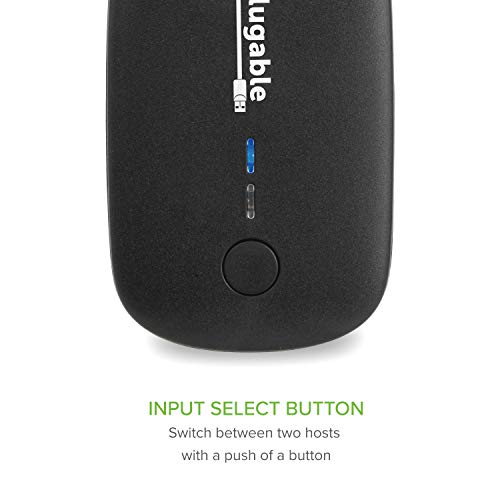




Gurung Aru
Best solution in my case. Works great, uncomplicated and doesn't break the bank!
When I installed a PC to run Mach3 for my CNC machine I found out, the PC should rather be dedicated to the CNC and not running anything else to avoid issues and timeouts with the CNC. Installing a second PC and a second monitor was no problem. But 2 keyboards and 2 mice? Not enough real estate on the worktable. Ordering a keyboard mouse combo with one USB micro receiver EagleTec K104 / KS04 2.4 GHz Wireless Combo Keyboard and Mouse - Black which serves both and getting this USB switch Plugable USB 2.0 Switch for One-Button Swapping of USB Device/Hub Between Two Computers (A/B switch) was the solution. The 2 cable needed to connect the switch to both PC are included. After installing the micro USB receiver in the USB slot on the switch while both PC were up and running was all that was needed. Initially it took a while until the Keyboard mouse combo installed itself on the first PC. After pushing the button to switch to the second PC again it took a little while to initiate. After restarting both PC the response time after switching is now much quicker (1 to 2 seconds for the PC to re-recognize the Keyboard Mouse combo). Reasonable time I can easily live with. As I might at times run only one or the other PC, I checked out what happens if I turn down one PC : Keyboard and mouse still work on the other PC. The product performs exactly as described It is very easy to install. No software or driver to load. No bluetooth protocols to observe or hotkeys for switching to remember. No batteries required either. Just pushing the button on the top of the switch to activate Keyboard and Mouse one or the other PC. It doesn't get much simpler or more cost effective.
Lydia Cruikshank
Awesome simple to use USB A/B Switch!
You would think that a USB A/B switch would be simple and straight forward right? Well I learned to do my research before buying anything online. I discovered that a lot of USB switches had KVM software components that were incompatible with some computers and required that software and/or drivers be loaded in order to get it to work. They also required extra keyboard key sequences to complete the switching process from one computer to another. This switch was advertised as "plug and play" with none of the above required. Much to my delight, the switch worked as advertised. I had a PC with a USB attached printer that I needed to share with a laptop. For various reasons it was impracticable to connect the printer to a network or share it as a host based printer off the PC it was attached to. As soon as I installed the switch to the PC, laptop and printer, and switched the switch to the laptop, the laptop immediately recognized the printer as a new device and asked if I wanted to install it. After I installed it I was able to switch seamlessly between the 2 computers and print immediately with no 7 second lag time as noted by another reviewer. While in Windows 7 Devices and Printers on the PC, if the switch was switched to the laptop, the printer icon would show up but be greyed out. As soon as I pushed the button on the switch to go to the PC the printer icon would come to life and be available to print. I am extremely happy with this product and the only recommendation I would make for improvement would be to make all the connections come out the back of the switch. This would make placing the switch on the desk where you can push the button much more esthetic. The way it is now you pretty much have to position the switch at an angle so that the cables don't come out the front and loop around taking up space on your desk, and it doesn't look as professional as it could be.
Christine Keirs
Works amazingly well with a shared USB card. Switches instantly between sources.
I am using this to share a USB sound card between my PC and my PS4. I am using the Sound Blaster X G6, paired with the Beyerdynamic Custom Game headphones. Before this switch, I was using the Plugable USB Switch 3.0 found here: https://www.amazon.com/Plugable-Sharing-One-Button-Swapping-Computers/dp/B00JX3Q28Y/ref=pd_yo_rr_psims_2/133-2274799-0834266?_encoding=UTF8&pd_rd_i=B00JX3Q28Y&pd_rd_r=4db5db57-8c04-44f2-a6db-a554972551a4&pd_rd_w=6i679&pd_rd_wg=cYwMR&pf_rd_p=93e0e08e-a359-4b83-8c36-9a937f08616e&pf_rd_r=61H06XC0B5DJXJ02AJNH&psc=1&refRID=61H06XC0B5DJXJ02AJNH The problem with that one was that, when I switched between the PC and PS4 (and vice versa) it would take a few seconds for it to actually make the switch, since for some reason it would turn off the sound card and turn it back on again each time. With this one now, the switch is instant. When I press the button for switching, it takes about 2 second for the system (either PC or PS4) to recognize the sound card. Also, the sound card never turns off, and you can use it with your PS4 while listening to your PC. And vice versa, you can have it on your PC, and still listen to your PS4 (so you could, play some PS4 games while listening to music on your PC, for example). You do have to switch it to the PS4 if you want to use a microphone, though! In all, an amazing product, and works flawlessly for what I wanted. I would assume that it would work just as well for any other device.
Jeff Hart
Very good and well priced
I've not had this item for a month yet, but so far I find it to be convenient and reliable. However, I do offer one caveat to readers of this review. Do not attempt to use this item with external USB hard drives and other power-hungry devices using a non-powered (passive) USB multi-port hub. Since this device only possesses a single USB port potential users will no doubt desire adding more device connection ports via a USB hub. Be sure to use a good reliable 'powered' USB hub for port multiplication. I, myself had experienced external hard drive detection issues when I first attempted to use a non-powered hub and my first knee-jerk reaction was to blame this inexpensive device. I then disconnected and utilized a Cyber-Power externally powered USB hub that I had attached to an alternate workstation and the device then performed beautifully. Cyberpower CP-H420P USB Hub, 4-Port, USB 2.0, 480Mbps, 1.1/2.0 Compatible, PC/MAC PlugNPlay This device is small, attractive and convenient. I am well pleased so far.
Zack Ael
Works as advertised. Coordinates my Mac and PC
I installed these three items at the same time: DVI/HDMI adapter: AmazonBasics HDMI to DVI Adapter Cable - 3 Feet (Latest Standard) USB switch: Plugable USB 2.0 Switch for One-Button Swapping of USB Device/Hub Between Two Computers (A/B switch) HDMI switch: Goronya Ultra HD 4K 2x1 or 1x2 HDMI Bi-Directional Switcher with HDCP Passthrough, Supports 3D and 1080P I have a Macbook Pro and an older DVI monitor. For work I have to use a company PC. At the desk I use an extended keyboard rather than the laptop keyboard. It's more comfortable and has a number pad. My goal was to conserve desk space. I raised the monitor slightly to to show above the PC screen. So with this USB and HDMI switch the added desk space is just the PC and it's mouse with no extra keyboard, and there's no swapping of monitor cables. It all works. These two switches really make a difference in workflow. I don't have to go to a separate station or juggle keyboards or change monitor cables. Click click and the keyboard* and monitor shift between the two computers. It'd be cool if the USB switch were as small as the HDMI switch, which I would say is less than 2" square. But both work great. Hope this helps! * For Mac users: I use a full Apple keyboard and I have used the alpha, numeric, Control, Alt (option) and forward Delete keys. They all work with the PC and are all I need PC wise. For everything else I go back to the Mac. There could be a problem using a wireless Apple keyboard that has no forward delete. I don't know. I understand that there may be others such as function keys that don't work correctly but that there are PC drivers to correct this.
Billy Rayburn
Great Switch!
This is a really fantastic switch. I was a little wary when I ordered because some reviewers were saying that the button was stiff and hard to press; however, that's not the case at all. I have it sitting on the base of my monitor and it's really easy to use to switch between my desktop and docked work laptop. My only complaint, and this really isn't really the products fault, is that there's a lag when I switch back to my desktop. My laptop is running Linux and when I switch to that, my keyboard/mouse work instantly. When I switch back to Windows, it's almost as if the drivers have to be reloaded. There's a good 5 second delay until the mouse/keyboard start working again. It could just be an issue between Windows and the Logitech Unifying Receiver
William Robert Leathers
Works great, set-up was quick and easy to share a printer with two laptops.
Works great for sharing a 7-year old HP USB laser printer with a new Dell laptop running Windows 10 and a 4-year old Lenovo laptop running Windows 7. Set-up was very easy. The switch comes with two USB cables; plug one end of each cable into the ports clearly labeled "A" or "B" on the back of the switch, and plug the other end of each cable into a USB port on each laptop. Next, connect the printer via my existing USB cable to the single USB port on the front of the switch. A small button on the top of the switch allows me to select which computer is controlling the printer. A small LED on the top of the switch conveniently changes color based on which computer is currently connected (a green LED indicates it's connected to computer "A" and a blue LED indicates it's connected to computer "B." Worked correctly the first time I tried to print from both laptops. Total setup time was less than 5 minutes. Very pleased based on the first hour of use.
Conika Yates
No driver installation needed. No hassles with software configurations. It just works. Really fool-proof.
I have been using IOGear's GUB201 peripherals sharing switch for the past 7 years to share an 8 years old inkjet printer (still working great) with my wife's desktop PC. Lately, after replacing my wife's desktop with the latest Window 10-based desktop, I could not install the driver (from the original CD disk) for the peripherals sharing switch. To my surprise, there is no new driver release from IOGear for this peripherals sharing switch also. After some on-line search, I decide to try Plugable USB 2.0 switch. The main reason for picking this one is because there is no software installation needed. The switch is fully hardware-based, not software driver needed. The Window 10 OS already has the driver for my 8 years old inkjet printer. So, after connecting the printer and PC through this Plugable USB 2.0 switch, everything just works. I don't need to install any software. To switch between two PCs, all I have to do is just pressing the button on the switch. Now my wife and I can continue sharing the....8 years old inkjet printer. I am very happy and satisfied with Plugable USB 2.0 switch. I will recommend it to my friends and relatives.
Helena Loffelmanova
Work computer/Home Computer/Wireless keyboard and mouse.
So I wanted to hook up my bluetooth wireless keyboard/mouse (logitech) so I could flip between my work computer (on a VPN) and my home computer. There are software only solutions that can do this, but they require both computers to be in the same network. Mine aren't. I just plugged the keyboard bluetooth dongle into the switchbox (where you would plug in the USB keyboard and then plugged the switchbox into the two computers. It all worked like a champ right away. When I hit the switch there is about a 1 second pause and then the keyboard/mouse starts working on the computer I switched to. It is exactly what I was looking for. It comes with two 3' USB cables, but since my home computer is in my entertainment center, I needed to buy an extra longer (15' USB cable). There is external no power required.
Alicia Flickinger
Great! Works as expected. Try different USB ports if you have troubles.
Great little box, I searched all over the place for something like this to share one PC across 2 rooms. It's been working fine for months now, tho at the beginning I did have several disconnects, especially from a sound card; I've heard sound cards consume quite a lot of bandwidth so that might have been the problem, but then I tried connecting the thing to different USB ports and voila, haven't had much problems since. Sometimes one of the devices gets disconnected and you have to unplug and plug it back in, but it doesn't happen often. I also want to say that even tho the manual advices against using long cable I found no problem whatsoever while using a long USB cable + USB 2.0 extension, there's no perceivable lag or anything, and I use this to switch between a PC I have in a room and another 1 gaming PC I have in another room far away. It's a great device and I look forward for more products from this company.