- Faster Speed: Wired connection with high-speed data transfer rate, ideal for HD video or 3D video streaming and online gaming
- Network Expansion: HomePlug AV standard compliant IEEE802.3, IEEE802.3u, with easy pair feature to add additional TP-LINK Powerline adapters to the network; Connect multiple adapters to expand your wired network reliably; Work with different voltage(110V, 220V etc.)
- Industry Leading Support: 2-year warranty and free 24/7 technical support
- Power consumption- maximum: 4.60 Watts, typical: 4.26 Watts, standby: 0.88 Watts. Power Saving: Patented Power-Saving Mode automatically reduces power consumption by up to 85%.128-bit AES encryption ensures that the network is safe simply by pressing a button on paired devices.Up to 300 meter range over a home's electrical circuit for better performance through walls or across floors
- PLUG and PLAY: No new wires and no configuration required. System Requirements: Windows 10/8.1/8/7/Vista/XP/2000, Mac, Linux. At least two AC 100V~ 240V power outlets with standard home power wiring, A computer with the following - Operating System with TCP/IP installed,Pentium III compatible processor and above,Ethernet LAN card installed with TCP/IP protocol,64 MB RAM or more, 50 MB of free disk space (Minimum),CD-ROM Drive Environment- Operating Temperature: 0~40(32~104), Storage Temperature: -40~70 (-40~158), Operating Humidity: 10%~90% non-condensing, Storage Humidity: 5%~90% non-condensing.Modulation Technology:OFDM
-
Information
-
Twitter
-
Pinterest
-
Youtube
-
Facebook
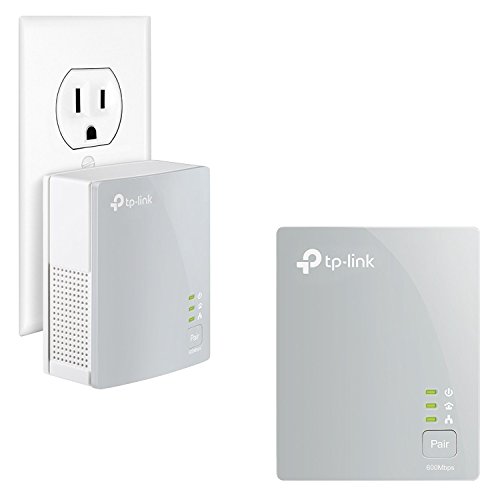





Jerre Neeley
Good Stable Connection, not the fastest, but reliable and no drop outs.
Summary: Bought these because wireless wasn't stable for gaming. Speed I get is around 15 Mbps (13-20 Mbps) (which is fine for the games I play) They are a good for a STABLE network connection (in my case anyhow) Cons below are pretty minor, I'm really just nit-picking at this point, they worked for me and I'm glad I bought them. PROS: Stable connection provided by these - no lag spikes or slowdowns like I was getting on the wireless options I tried. Small footprint on each end (plugs are pretty small) CONS: Not as fast as wireless connection these days - but usually you don't need super high speeds in most situations anyhow x2 Cat 5 ethernet cables included, should have been at least Cat 5e (tech speak, but Cat 5e should be equivelant to this devices specs) Not a very good explanation on what a "Secure" network setup vs just plugging them in and letting them go on their own Story below: Bought these due to the fact 2 other wireless options (USB Adapter, PCI-e x1 card) didn't provide the reliability of a wired connection. I work in the IT field and feel that wireless is basically ok if you can get it to work right than great, but if it doesn't work right it will give you a ton of head aches. I play an MMO game online and the USB adapter I bought (name brand) provided a good connection, but would cause lag spikes for some reason and would cause me to glitch on the game every so often, this is not good if you're in a party with other people doing something and then due to the lag spike causes everyone to die (I know that all sounds real nerdy if you don't play games, but adding this in case someone is in the same position). I bought these as a last ditch effort, my network setup is in another room about 40 feet away from my PC setup, except the wireless had an extender in the living room, so it was not a signal problem while trying the other 2 wireless methods. (reasons for getting it) HTPC converted to a gaming PC next to couch now Wired network cord was behind TV, draped across living room until I tried some wireless options (which didn't work) Tried this as a last ditch effort, worked great so far. Wife not upset I have a cable draped across the living room anymore! Note: I also have a laptop that uses that same wireless network connection and I never had any kind of problems like that, so like I said before, if your wireless works, all the power to you, but if it does not....you're going to have a tough time trying to fix it ....most of the time.
John Theos
So far so good for my PS4
Works well. I have a PS4 Pro and the wifi connection is terrible. Its sad that Sony is actually aware of this & their only advice is to get a hardline into it. My router is in a different room & it can't be moved. It wasn't even that far away. My Apple TV and phone had no problem connecting to it in the living room. Anyways, I got this because I use Playstation Vue for television as well as the usual streaming services like Netflix and games. I would constantly get kicked off the network & it was becoming unbearable, like literally every hour it would go down or start running super slow. I did some searching on the internet and found that unfortunately I wasn't the only person with this problem on their PS4. I got this upon the positive reviews from other PS4 owners. Set up was super simple. Took all of 30 seconds. The connection has been great so far. My internet speed is 60 down and with this when I tested the network on the PS4 it came in at 40, which is way more acceptable than the 15mb/s download I was getting prior with the PS4 wifi. Some of the reviews here on Amazon say after a few months they start to suck, so I guess we'll see. Thus far though it has been great and I haven't dropped my network connection nor has it slowed to a crawl either. I would definitely recommend these for people who are having the same issue I am and can't move their router. Oh and side rant, the Playstation customer service guy suggested just running a LAN cable through the entire length of my house and painting it the same color as my floor to blend in...........thanks guy
Heather West
This product is great if you want better connectivity for your devices
This product is amazing. I used it for better internet connection to my PS4 and it made a very big difference. It doubled my internet speed and I was very satisfied. If your not close enough to use a LAN cable, you can just use this and it works amazing. You get two of these extenders, with a LAN cable for each. You plug one of them into the wall with the LAN cable connected from the extender to your router. Then you plug the other extender wherever you want internet to be extended to and connect the lan cable From the extender to whatever u want for better and faster connectivity with wired internet. Also it can be used wirelessly too for your iPhones. In the picture it is the white wall wire from the product to the router, and the 2nd product with the white wire to the Console. It's basically an infinite ranged lan cable/ wifi. If your looking for better internet connection to any device I prefer you buy this item
Abdulla Al Mamun
Must Have for any Internet Setup
Love these powerline adapters. What these do is allow you to create hardwired connection point any where in your home where there's an electrical outlet. Each package comes with two adapters, you plug one into your router or modem, then the other wherever else you want internet - super simple. You can add additional ones to your setup as well. I came across these when I was having WiFi reliability issues and when I wanted to setup a desktop in a specific area of my home that was far away from the router/modem and it didn't have WiFi. This eliminates both those scenarios plus gives you the stability of hardwired internet. I now have my modem and router downstairs, plug an adapter into it and then 3-4 others throughout my home (loft, garage, backyard, and master bedroom). I then connect a gigabit switch up to them so I can hook multiple device up to it. Now everything is hardwired except truly mobile devices such as phones, tablets, etc. My only knock on these is that the other ones I had allowed me to connect up to four other devices to them directly so I didn't have to buy a switch for every spot in the house. Definitely not a deal killer though, more a nice to have. These are a must have when setting up your home internet and provide the stability and fast speeds that often are tempormental when using WiFi.
Justin Corning
Miracle device. I can't believe how well this worked!
I can't believe this works as well as it does. My computer is upstairs in the attic, on the opposite side of the house. I was previously using wireless and an extender. At best, I was getting 7-12 mbps and the connection was extremely unstable. Plugged these bad boys up though and wow, it's like night and day. I'm getting 17 mbps (our max speed...DSL, I know) and 100% stable connection. It truly is like my computer is right there at the modem. Some tips: Avoid as many surge protectors, outlet extenders, etc. as you can, as that seems to add noise. One or two seem to be fine, based on other reviews. I have my two devices plugged directly into their own outlets. Try to be on the same circuit before the breaker. I'm not; mine definitely runs through the breaker but it seems to be okay. The manufacturer doesn't recommend it though. I assume higher speeds would be more affected. Do NOT panic if it seems to desync when you first plug it up. These devices come with an auto-power saving function and when it isn't synced with each other or your computer isn't running, they turn off. They will turn back on when you sync the devices or turn on your computer AFTER syncing them. You only need to sync them once.
Lily Irene Morano
Just As Good As The More Expensive Brands With Intercompatibility!!
I've been a Network Engineer for over 10 years and ever since I've dealt with computers, cabling is one of the worst aspects of the job. I can't tell you how many times I've run/extended CAT3/CAT5/CAT5e/CAT6 cabling and ended up terminating both ends and testing them. Some situations are easier than others when you're allowed to run a cable across the floor or above ceiling tile... but in other situations like getting networking in a certain room in your house can be a total pain in the butt. For the average home user, the only way to get networking from point A to your house to point B is either wired with cabling or use WiFi & bridging if the WiFi didn't extend far enough. When Powerline technology came out it added convenience of using existing power cabling but still was a little flaky and troublesome. But since then, Powerline has jumped leaps and bounds since and is much more reliable & faster. When it came time to buy originally back in July 2012, I put a lot of research into looking into the latest powerline solution for my home. I wanted something with high performance and the current version of "high performance Powerline devices" allows 500Mbps transfer rate. Even still, I was having trouble selecting which manufacturer to go with (Belkin, Cisco, Netgear, etc). After my homework (and despite Netgear's horrible sales support), I ended up with the NETGEAR Powerline 500Mbps Nano Adapter - Starter Kit (XAVB5101). Despite the insane price point (currently $87.99 on Amazon - 12/13/2013; I bought these for $108 back in July 2012), the Netgear adapters worked wonderfully in my home. I was able to maintain faster throughput from device to device while on wired Ethernet while not saturating my WiFi network. However, over the course of a year and a half, the number of devices I had in my house grew considerably (especially over WiFi). In the past year, I added a few cell phones, a laptop, a tablet, a Roku 3, a Western Digital TV Live, 2 Chromecasts, and a new Smart TV. Because of that, my WiFi started to become degraded because every single one of those new devices was connecting to my network over WiFi. When multiple devices would start streaming things like Netflix and I was doing transfers from my media server to a PC, Netflix would stutter and my WiFi throughput would literally crawl slower than a snail on a salt bed. That's when I realized I needed to invest in more Powerline Adapters for certain rooms to speed up transfers as well as help reduce the load of my WiFi network. But you see, despite being pleased with my Netgear adapters, I didn't want to spend another $100. A friend of mine (who I told the Netgear adapters about) bought another brand of Powerline AV 500Mbit adapters from a company called TP-Link to save money. He said they worked pretty good. After finding out that they were $35 on Amazon, I immediately pulled the trigger. I mean after all, I had a word of mouth approval from a friend and you can't argue saving over $50 vs another set of my Netgear adapters... the result? Absolutely no difference in speeds. Just like the Netgear adapters, these are essentially Plug & Play. There were literally no problems connecting these in my house. I went to the living room where I needed wired connectivity and plugged these up to the wall. The TP-Link adapter immediately recognized my existing Netgear Powerline adapters and the 2nd LED (Powerline LED indicator) immediately lit up. I plugged in my small 10/100 switch to it and then my Roku & TV up to it and the 3rd LED (Ethernet indicator) lit up and the devices could not only talk to other devices on my LAN, but they had Internet access as well. I personally noticed NO DIFFERENCE in throughput speeds both within the LAN and the Internet. The *ONLY* difference between the TP-Link set and the Netgear is the that the TP-Link doesn't tell you the "current speed" of that adapter's Powerline network. The Netgear has multicolored LEDs that indicate the speed of your Powerline network. While this normally won't matter to a lot of people, it will tell you whether you are having degraded performance within your home's electrical wiring. It also aids in troubleshooting as well. But it's not a show stopper... Personally, I would recommend this product over the Netgear adapters I have. 1. The price is a LOT cheaper. 2. TP-Link has a TWO YEAR WARRANTY vs the Netgear's ONE YEAR WARRANTY. If you're really concerned on whether you're buying "a crap product", rest assured that this works just as good as the bigger name brands and you have an extra year of product care! Highly recommended.
Jill Davis
READ THIS FOR HOME SECURITY DVR
After some research I purchased this product over the Netgear WiFi extender due to having multiple wireless devices already on my network and to have a more "hard wired" wireless approach. I received the adapters quickly with prime. The setup was so easy I had to run to make this review. I unboxed and although the reviews and instructions say not to plug into a power strip I did anyway and on both sides. The circuit where my Swann DVR is located is not on the same circuit. The DVR is clear on the other side of my 4 bedroom single story house. All I did was plug in the adapters, plug in the Cat5 cables, power on the DVR and the router, Push the two link buttons (not at the same time) on the adapters and I was streaming live video on my android phone. Awesome! I would've given this product more than 5 stars.If this review helped you please vote my review. UPDATE: 5/5/16 STILL WORKING LIKE A CHAMP!! UPDATE: 9/19/17 STILL WORKING HARD!! UPDATE: 6/10/18 STILL ROCKING!! BUY IT!
Saymalyn Aradji Sabdaini-jimenez
Quality Unit that does the job!
High quality unit that uses IOPL (Internet over Power Lines) technology . . . links up quickly and has an extremely high bandwidth (up to 1000Mbps) capability. Using a HD movie w/ DD 5.1, I measured 289Mbps streaming. Price is right IMO. It links w/o any button pushing but can be made to have a "secure" (encrypted) connection by pressing the "LINK" button on BOTH units. Previously used a WiFi 5Ghz beamed from my Pace RG (5268A). However, it would "die" due to something that I haven't been able to figure out. Since I live in a "hot-bed" of WiFi signals for both 2.4 and 5Ghz, it could be a competing signal that causes a problem for the smart TV rcvr. Using a laptop and measuring the WiFi speed when this happened, shows a serious speed drop to 4 - 5Mbps. At that speed you can't stream HD from NetFlix or Prime VIdeo. But there's no more problems using the TP-Link units.
Victoria Antionette Chakales
Very very impressed, absolutely recommend
After spending hours in my attic trying to route a new Ethernet cable to the other end of the house, I found out about these and had a set overnighted. Unbelievably easy to use and setup. Outlets used were on separate breakers on different ends of the house. Plugged these in and they worked instantly. I didn't even have to pair them, but I went ahead just to be sure. I'm a very technologically inclined person and this was just pure sorcery. I ran a few bandwidth tests from my computer to the router I connected it to; I averaged 2ms ping times and 490MB/s read speeds MEANWHILE my wife was streaming 4k Netflix in the other room, so the router itself was most likely the bottleneck in my tests. If you've got a wifi connection that just isn't cutting it, absolutely get one of these. I'm absolutely blown away at it's simplicity. It just works. Cons: You have to be ok with having voodoo black magic handling your internet connection.
Maj Jackson
Awesome! Make sure to plug directly into outlet.
Really works just as advertised, as easy as plugging in and going. Set up a router as an access point in a spotty area and now I can get signal where I couldn't before. I was dumb and didn't read directions - you must plug into outlet (not a power strip) or the signal will degrade. I saw about a 70% degradation when I used power strips on both ends.