- Dual-chamber Direct Airflow Path design for outstanding cooling potential
- Clever, space-saving design still offers lots of internal volume; Case Windowed :Acrylic
- Includes three High Performance Air Series AF140L fans for better, quieter cooling
- Tons of expansion room for high performance air cooling and liquid cooling
- Maximum gpu length is 12.59 inch, maximum psu length is 9.84 inch and maximum cpu cooler height is 6.69 inch
- Front dust filter.Compatibility-ATX, Micro ATX, E-ATX, and Mini ITX compatible
- Black interior. Full side panel window. Cable routing cutouts with rubber grommets
-
Information
-
Twitter
-
Pinterest
-
Youtube
-
Facebook




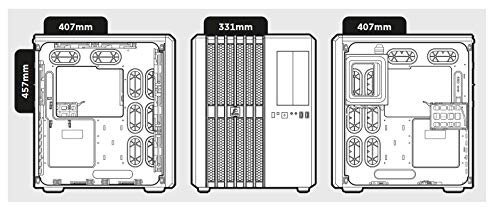

Stephen Kelly
Great "Unconventional" Case By Corsair. Well Thought Out Design. Great Cable Management!
Corsair is known for their high end computer gaming hardware and attention to detail and this case does not disappoint. I put together a Gaming build for a friend using this Corsair Carbide Case and I was immediately in love with it's striking appearance it is internal layout of the component bays. If there is one downside, it would be the lack of bays for conventional 3.5" drives as it only has 2, but now that SSD's are bigger and the costs have come down a lot it's not a deal breaker. The Silver version of this case with Black Accents and 2 White front fans make this case look elegant, yet powerful, of course depending on what you put inside will depend on it's actual functionality. For this Gaming Build I went with an Intel LGA 2011-v3 i7-5820K 6 - Core CPU and 32GB of G.Skill Ripjaws DDR4 3000 RAM installed in an MSI X99 Raider Motherboard. I used a Corsair Hydro H100i GTX Liquid Cooler for the CPU, a 1TB Samsung 850 EVO SSD, a 3TB Western Digital RED 3.5" HD, an Asus Blu-Ray Burner and last a Sapphire Nitro Radeon R9 390 (OC Back Plate Edition) Graphics Card. First the PSU installation. We re-used an older, but still very high end Cooler Master 1200 Watt Modular PSU and the layout of this Corsair case places the PCU in the bottom of the case, but on the right side sectioned off from the components that show through the Windowed Side Panel on the Left Side. (See My Pics). Also on the right where you install the PSU is a 2.5" 4 bay removable Hard Drive Cage for plenty of SSD storage and RAID Configurations. In my build I removed this extra cage as it was not needed. Also on the right side is access to the 2 Optical Drive Bays. Plenty of room all on the right side for concealing and cleaning up your all wires so that on the left Windowed Side everything is clean and neat. Motherboard installation was easy as the the standoffs are pre-installed and the SSD and 3.5" HD went into the bottom 2 (hot swap-able if you want) bays with ease. The Corsair Hydro 100i GTX Radiator fit perfectly on the top of the case as well as the fans with plenty of room and clearance to still get your hands in there to work. In the end this case was perfect for what my friend was looking for. He didn't want a monster case and he wanted to be able to place it on his desk rather than the floor which this case allows for. Also it has the WOW factor in it's look and FULL side panel Windows (Which has a slight tint to it). If you do the wiring right it comes out looking amazing. I would recommend this case to anyone who wants a case that's easy to work with and that can be placed on a Desk (you still need a good amount of room for it) and also wants flexibility for upgrades in the future. Very spacious even after everything is installed.
Betty Alford
Great case. I would get 3x 120mm fan for ...
UPDATE: Got new lights and GPU. Since it has 8 expansion slots, 4 dual slot cards can fit. I have 3x R9 Fury and it fits. -*-*-*-*-*-*-* Great case. I would get 3x 120mm fan for the front since the opening is optimal for that size instead of 140mm. The included fans are serviceable, just not the optimal type IMO. I have 2x 780 Ti classified in SLI on Maximus VI Formula. Hope that gives an estimate with the space.
Sally Tanoshii
BEST FOR AIRFLOW AND CABLE MANAGEMENT CASE!
I have had this case for over a year now and I totally recommend it! My CPU & GPU never go over 50°Celsius during gaming or benchmarking. Corsair Carbide Series Air 540 Corsair Air 540 Dust Filter Kit Z270 XPOWER GAMING TITANIUM 2ea. EVGA GeForce GTX 1080 FTW HYBRID GAMING 8GB Corsair Hydro Series H100i v2 Processor i7-7700K 9ea. EK-Furious Vardar FF5-120 (3000rpm) @ Front and Top 2ea. Corsair Air Series SP 120 LED Red High SP @ Bottom 2ea. EK-Furious Vardar FF4-140 (2500rpm) @ Back & Cable Area EVGA SuperNOVA 1300 G2 80+ GOLD, 1300W Fully Modular NVIDIA SLI 4ea. Ballistix Elite 32GB Kit (8GBx4) DDR4 2666 MT/s SanDisk SSD Plus 120GB SanDisk SSD Plus 240GB 2ea. M.2 Samsung 960 PRO Series - 512GB PCIe NVMe (Raid 0) 1ea. M.2 Sandisk X400 1TB Seagate 2TB Desktop HDD 2WAY SLI BRIDGE NVIDIA G-Sync Display
Raju Daas
First time gaming PC builder...
This case is not only good looking but also extremely functional. Its large back area gives plenty of room to exercise cable management or just shove everything out of sight if you're lazy. The three panel glass system looks great and is an excellent way to show off your rig. The smaller microATX stature is perfect for those who want a lot of PC punch in a small package. It looks great and isn't some unnecessarily large tower. The airflow on this case is amazing. I moved both included RGB fans to the top so I could mount a AIO cooler on the front. In the future I will add some more fans to the bottom, since I've noticed my large graphics card blocks some of the airflow down there. The only issue I found with this case is that the two rear screws that secure the PCI slots in the rear will strip the case under pressure. The screws on mine are crooked now, but its only noticeable to me since I know that I messed it up. Overall, if you're looking for a small case that is great to look at and very easy to work with, I 100% recommend buying this one.
Andy M Johnstone
Many pictures or final build included, this case is amazing and very low temps for ultra gaming!
This is by far the best PC case I have ever owned. The cooling AND the space both excel in comparison to the many cases I have owned. v If you thought that the stock three case fans were not enough, don't worry about it. My previous case housed all of the same parts and even had SEVEN MORE FANS than this one, and STILL RAN HOTTER THAN THIS CASE. This is mainly because the wires and power supply are tucked away in a separate compartment. I have seen an overall decline in case temperate by about 5 or 6 degrees Celsius, and my video cards and CPU are both overclocked. My specs are as follows: CPU- 4790k GPU - Two GTX 970 in SLI mode RAM- Corsair Vengeance 2133mhz 16bg (2x8gb) CPU Cooler- Corsair H100i liquid cooler MOBO- Asus Maximus VII Hero PSU - Evga 1300W I have fan controller in the front space where a cd tray could have been installed. My friend and I (mostly my friend) transferred the parts into this case from my other full atx case and he added an additional two 120mm red led fans below the Radiator for the watercooler, located at the top of the case, for a four-fan push/pull configuration. The front fans that come with this case are awesome, but I replaced them with red led fans the same size as the ones that come with this case. The stock 140mm fans that come with this black/black case are not led and have no lights. They are great fans that are about $15.00 each when purchased alone. The red ones in this case are the same exact model fans but are just red instead of plain to match the color scheme. I highly recommend this case and it can hold even most of your parts from an ultra large size ATX case.
Subee Karmacharya
Ready for take-off
After spending the majority of December looking for a case for my new top-of-the-line gaming rig for my professional gaming, I decided to ditch the massive Corsair 900 case and go with this midcase. My previous case was an antec1200V1 which weighed a ton but offered great airflow and customizability. I use a corsair h100i to water cool my CPU and run many components inside including SLI 780 GTXs. I also wanted to make sure that the case was built for showcasing and for maximum organization. The case is split into 2 parts, the components area (front), and the rear cable and bay area (hidden). The main area where the components reside is very spacious and fit my Asus Sabertooth motherboard along with the h100i water cooler radiator. After installing all components, the internals look AMAZING and are very well showcased along with my lights. The cube shape of the case is something I was afraid i wouldn't like; however, this is one of the parts of the case I have grown to actually love the most. It PERFECTLY frames the internal components for showcasing and really helps organize the parts of the case you actually see. I purchased an AF140 and SP120s to replace the current fans that came with the case. With all these fans installed, the case could actually take-off! When Corsair built this case for High Air Flow, they really meant it. The back part of the case is very spacious as well and Corsair did an amazing job compartmentalizing all the parts of a computer and a case. The back has the SSD cage and 2 slots for optical drives or, in my case, NZXT Hue and bitfenix fan controller. The PSU resides in the back and the cord management is great! Any bulky cords are easily stuffed in there and allows you to plan out your cable management very effectively. The aesthetics of the case is was originally turned me off. I was thinking, "a box?". However this design has won my heart over coming from high towers. The front vent is filtered and can easily be removed and cleaned and the case beautifully frames your components for showcasing and amazing cable and component organizing. Cons: There is only one con i can think of. The back panel offers air flow to the PSU but does not have a filter. The bottom of the case also has open slits that allow dust to accumulate and enter the case (especially in a HAF case). This was an easy and cheap fix for me. I decided to DIY and obtain Grade A Filter Material from FrozenCPU and cut them to the dimensions of each area. I then went to Home Depot and purchased some adhesive magnetic strips and cut them to the dimensions of each area. The end product ended up with an easily removable and cleanable DIY dust filter for various parts of my case.
Jerre Neeley
Corsair 540 - it makes building your own computer EASY!
Background: I just started learning how to build computer systems. I am a physician of a small medical practice that has three offices. I like to game and enjoy watching people on YouTube build computer systems. Thus, when our computer systems in our offices started to reach the end of their lives and needed to be replaced, I volunteered to use this as an opportunity to build the computer systems from the ground up. The old computers for mostly Dell and HP systems that were running windows XP on fairly slow and small mechanical hard drives. The systems themselves were of such an age it wasn't worth it trying to replace individual components such as swapping in a solid-state drive into such an old system. Also I wanted to learn how to assemble a computer from the ground up and what better opportunity. I started with a lot of research. I used websites such as part picker, Life hacker, Linus tech tips, and Tested. There are multiple others and YouTube is a fantastic resource. Now to the case. The Corsair 540 is quite a well built device. It looks fantastic, it's more of a cube or square shape. Has a giant beautiful glass window to show off the pretty bits of your computer build. Is neither large nor small. It actually uses efficiently the space of the cube quite efficiently. Here are my bullet pros and cons: Pros: -lots of flexibility for modding the case to your need -well built - most screws used are thumb screws making assembly easy -although others have dissed the tool-less assembly, I love it for it's simplicity and speed. -designed to work well with Corsair coolers (again less hassles with assembly) -awesome air flow design: good for over clockers or those builds with heat generating bits (Multiple mechanical hard drives, CPU, GPU ect ) -did I mention how pretty the case is? -large area to work in behind the motherboard --section where wires are supposed to be hidden and routed along with optical drives + solid-state drives. Some have again not favored this design because it is a fairly large section, has little of the great air flow design of the rest of the case. I, however loved all the space to route cables, and hide bits I don't want displayed in the window. You could throw a fan in to exhaust heat but again airflow not great here. -multiple USB3 / 2 ports - can never have enough -comes with quality fans included: good airflow and quiet - should be easy to clean and remove dust Cons: -shipped in a box with hard styrofoam front / back caps. Very cheap + poor protection for the less than gentle UPS delivery handling. I purchased four cases for my builds. Of the four cases one came with a box that had a large gash/dent. When I opened the package the window panel was shattered and thus the case had to be return. Also every time you remove the case with the Styrofoam generates an enormous static charge. I had several painful shocks taking the case out of the box. That said, Amazon is awesome with the return policy. Just follow the online instructions, drop off the damage goods at your local UPS store free of charge, and Amazon at the same time sends a new package free of charge rush delivery. My damaged goods only cost me about a day and a half in wait time. -large cut out holes under the swappable hard drive bays: With the hard drives in place the holes are covered up but it does make the box look a little less in quality. They don't add to airflow or to aesthetic design. -footprint of the case will limit where it can be placed: I am using these cases for computer builds for our billing department. They have limited desk space on top but large amounts of room underneath the desk. The Corsair 540 will fit nicely and look great underneath there - so I've already thought out the limitations here. Unless you have quite a large area of deskspace the 540 will not fit too well on top of your desk where you keep your monitor and keyboard. My other builds have space limitations. For example our nurses and the front desk check-in checkout area have very little below desk and on desk space so I have gone with a smaller case build. Again I think most people looking at these reviews will see there is very little to complain about with the Corsair 540. I would read the reviews and notice the theme that repeats itself listed in most peoples' Cons remarks. They could be deal breakers for you when considering a case purchase. After learning how to build about a dozen computers, I would have to say the money is well spent: saves time, effort, damage to your knuckles and fingers from poor quality material. Hi recommendation from me!
Ralph Lawrence Marica
Working with/in this case has been amazing! So roomy!
Great for new computer: CPU Intel - Core i7-8700K 3.7GHz 6-Core Processor $347.89 @ Amazon CPU Cooler Cooler Master - Hyper 212 EVO 82.9 CFM Sleeve Bearing CPU Cooler $22.50 @ Amazon Motherboard Asus - Prime Z370-A ATX LGA1151 Motherboard $169.06 @ Amazon Memory Crucial - Ballistix Sport LT 32GB (2 x 16GB) DDR4-2400 Memory $319.72 @ Amazon Storage Samsung - 860 Evo 1TB M.2-2280 Solid State Drive $219.99 @ Amazon Video Card Asus - GeForce GTX 1060 3GB 3GB Phoenix Fan Edition Video Card $233.99 @ Amazon Case Corsair - Air 540 ATX Mid Tower Case $119.99 @ Amazon Power Supply EVGA - SuperNOVA G3 650W 80+ Gold Certified Fully-Modular ATX Power Supply $89.99 @ Amazon Case Fan Noctua - NF-A14 PWM 82.5 CFM 140mm Fan $21.95 @ Amazon
Alicia Lucero
Amazing case for cable management and cooling! Plus it looks great!
Wow, that's the first thing I have to say about this case. I've been building my own PCs for about 12 years now and this is by far the best case I've ever worked with, not to mention the looks of it are very unique which make me enjoy it that much more! I'll give you guys my rig, any pro's/cons I found with the case/build, and how everything fit in the case. i7 4790k Asus Maximus 7 Hero EVGA 700 SC 16GB GSkill Trident 1866mhz 1TB 7200 RPM Toshiba Drive 250 GB Samsung EVO 850 SSD 120 GB Corsair Force SSD Corsair AX860 PSU Corsair H80i Cooling So for the build everything fit into this case amazingly. I had no issues fitting my mobo, psu, gpu, or cooling system in here. The case works so well for organization and cooling because of its two compartment design. All the essentials that you want to stay nice and cool and have good airflow are on one side and all the things that need to be out of the way are on the other side. This leaves you with optimal airflow and space for your build. I also added two 140mm corsair air series fans to the front of the case to pull from the outside. I took the two 140mm fans that were originally in the front of the case and placed them on the top of the case to push air out, and then added my H80i to the rear of the case to push air out as well. If cooling is important to you then this case will be awesome, with this set up my processor runs at around 43C under max load which is AMAZING! Okay I think that is all I have to say about that, here are my pro's and cons: Pros: -Tons of space for any of your hardware. -Amazing cable management -Very aesthetically pleasing in my opinion -Build is made very easy due to all the extra room and slots for running cables. -Exterior of the case is very sturdy and feels solid. Cons: -Hard drive docks seem kind of cheaply made. Be careful when removing them for the first time, don't want anything to break. -Only one dust filter on the front fans, and to take it off you have to remove the top piece of the case, then you can remove the dust filter. Otherwise this is a great case!!!. Oh something else to add, if you're like me I like to have my case raised off the ground. I found this awesome monitor stand that fits the case perfectly and actually looks good too, and it's cheap!!! Here are some pictures. Good luck and have fun building!! http://www.amazon.com/gp/product/B001HA6KOC/ref=oh_aui_detailpage_o00_s01?ie=UTF8&psc=1
Vickie Osborne
Has everything I need, and everything I want.
Built my first rig almost 10 years ago. It seems like each case has something unique to it that I love, but doesn't have all the things I want/need in a case. This case however, has it all. No PSU visible, great cable management system, fan filters, easy to open, great viewing window, quiet (I'm using 6 fans), tons of room for a top mounted radiator (more on that later), cable port grommets, quick release HD bays, simple yet elegant design, minimal buttons on the front, color matched plates to block off the drive bays that most people don't use anyways, and finally, extremely affordable. I absolutely love this case. I was drawn to the two cage design where I can hide the PSU and cables all in the back, and leave only the pretty looking hardware in the main display area. I am running 2 SSDs, one in front, one in the back, a regular 1TB HDD in the front, 3 fans for intake, 1 exhaust in the back, then two in a push configuration out the top for my H105 CPU cooler. The H105 is thicker than the H100i, so I was apprehensive to whether or not it would fit. However, the top of the Air 540 has ample room for this thicker radiator (in the front as well). So if you are running a thicker radiator (I think up to 35mm, maybe 40mm with certain mobos), you will have plenty of room up top. The case is pretty quiet and the front fan filter does a great job. Some dust does come in from the bottom of the case under the HD bays, but you can buy aftermarket filters for the bottom and back if you want -- I don't find it necessary. I am running SLi, and there's plenty of room for that. Very spacious. And everything you can't fit or don't want people to see, you can just shove it in the back :). The black painted inside is really nice, but because it is kind of deep, it can get a little dark in there. So I picked up the NZXT 2-meter white LED strip and put it around the perimeter of the window. It lights everything up perfectly, and the length is also perfect for this case (see pictures). I love this case!