- Wolverine F2D Titan Bundle Includes:
- 1 x F2D Titan 8-in-1 20MP High Resolution Film to Digital Converter ( B017H11VI4 )- 135 mm Negative Film Adpater - 135 mm Slide Adpater - 110/APS Negative Film Insert - 110 Silde Instert - MultiVoltage 110V/240V AC Adapter USB Power Adapter & Cable (Simply add your countries type plug adapter! Not Included) - Cleaning Brush - English User Manual
- 1 x SanDisk 32GB SDHC Flash Memory Card
- Convert 35mm, 127 (1.5x1. 5"), 126Kpk, 110, Advantex APS slides & negatives into digital in three seconds
- SanDisk Secure Digital High Capacity (SDHC) Memory Card features an impressive 32 GB capacity to hold all your important pictures, videos, music, data files and more.
-
Information
-
Twitter
-
Pinterest
-
Youtube
-
Facebook






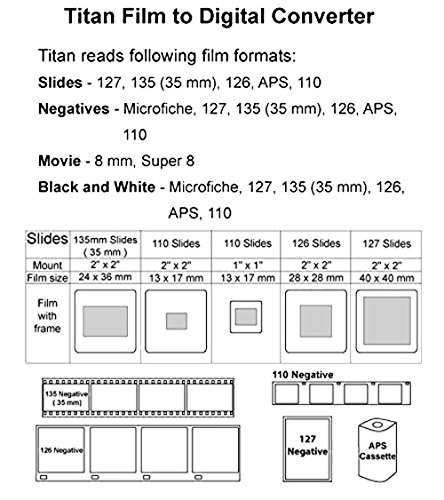
Bar Milano
Control's are friendly easy to use, large LCD screen lets you get a really good view of you slides and negatives
Best large screen to view cumbersome loading neg and slides but after a while it became easy-to-use. I have several hundred negitaves from the Vietnam war and earlier. I would definitely recommend this product. CON a little pricey.
Avis Evans
Five Stars
Product is very fast and gives excellent digital picture quality.
Keriann Pepper
Works as advertised!
The count is 6,661 negatives scanned with this baby! Whew!! It does get boring and tiring but after the first 100 or so you are in a routine, understand the picture adjustments you can make (basically just exposure value up or down 0.5 or 1.0 stops, maybe once or twice a color find tune, and never the sharpening feature because it is too drastic), and go. The biggest problem you will face is dealing with the different styles or methods of the past where the negatives were either standalone (110 and 135 mm were the ones I did) which is best, taped on one side to paper which is a royal pain to remove cleanly, or held in plastic sleeves individual which is nice and cleanest, just more time consuming to get in and out. The machine is basic electronics. You cannot set a date/time stamp to go with the digital image created. There is no clock on the PCB to enable such a feature through the menu system. Also, you will get dust into the lamp projector so use the very nice cleaning brush supplied with the unit whenever you start see fibers/flecks show up the last few images you scanned. Just pull out the negative film adapter and run the static/microfiber brush over the lamp surface. It is LED I think at 6500K color temperature so no heat really comes off the unit. Be sure to adhere to the SD card specs. Our seller provided a "free" upgrade to 64GB as a high speed (SCXC) micro card with adapter. All three are not recommended by the Wolverine manual (that is > 32GB, high speed (stay at SD or SDHC), and using a micro). Thankfully I had an SDHC 16GB card from my camera which worked just fine. Don't risk bricking this unit because it is harder and harder to find < 32GB SD or SDHC cards. There are plenty around, borrow one from a buddy if necessary, but 16GB holds over over 2500 images at a time...you'll be fine and I worked my 16GB card copying and erasing between batches (see below). Keep track of your images by date using the counter, which is not resettable. It will start at 0000 and run in serial fashion to 9999 before starting over (I think...remember, I finished at 6661). Adapters work just fine although you will fight the curl of your negatives or those occasional ones that were bent in the envelope. In the end, to get your old negative film images as 4 MB - 6 MB (i.e., 20MP camera) digital positive images is the reward. Today's modern photo editing software can take care of dust/fiber, color correction, minor sharpening, etc. should you value them beyond digital archiving like me. I'll probably fine tune a few 100 "keepers" but the entire lot is now digital, backed-up twice over, and ready to be forgotten on the hard drive (save for the few 100 I fine time and put into a digital album). I used the SD card all the time rather than the very small internal memory. I formatted it using the Wolverine's "Delete All" command upon first start-up. I powered the device off my MacBook Pro USB port, scanned a year of images 250-500 +/- images, kept written on post-it note track of the serial image numbers by month/year, and then turned off the unit, extracted the SD card, popped it into my MacBook Pro reader slot (using macOS High Sierra, the card was read just fine...many multiple times), and copied the image series groups into YYMM folders on my hard drive. Then I duplicated that structure onto an external and another 128GB thumb drive for to satisfy my paranoia over losing hours and hours of boring work! Finally, because you cannot date/time stamp the digital files, invest in a third-party software to add the metadata you want, like true date/time, GPS, copyright, etc. information before archiving your new digital positives in your computer's photo app. That way, the photo app will understand the chronology and collection aspects based on your metadata. I'm on macOS so I found MetaImage on the macOS store is best. Tried Photo EXIF Editor but too many problems. (Ignore the reviews and counts.)
Elizabeth Navarro
The Wolverine Titan 8-in-1 was perfect for the job
I used this to scan in 127mm slides. I did not realize there was so many slide sizes. The Wolverine Titan 8-in-1 was perfect for the job. Every slide turned out great! I would highly recommend!
Tanika Armstrong
I am REALLY HAPPY with this product
I am REALLY HAPPY with this product! As a non-photo-comp-savvy senior citizen, I was able to process and load on my pc all my slides quickly and with no hassle. They look amazing for decades old shots, and I feel like a PRO! Money well spent, thank you so much!
De Guzman Dyan
Hacked to process negatives that were too large for the holders - see pics
The Wolverine Titan 8-in-1 20MP High Resolution film to digital converter is exactly what I needed for converting pictures to digital format. Wolverine Titan 8-in-1 20MP High Resolution Film to Digital Converter with 4.3" Screen and HDMI output, Worldwide Voltage 110V/240V AC Adapter & 32GB SD Card (Bundle) I found out just how handy it would be to have all my old pics on a hard drive in digital format, when my tiny town was destroyed by Hurricane Harvey. Being forced to run before a natural disaster hits, makes you rethink what is truly valuable to you. I purchased this item from Amazon on July 15, 2017 just over a month before the hurricane. I ran into a bit of a problem with some negatives being too big to fit in the negative holders, but I was able to hack a solution to that problem, which you can see in the pictures posted with the review. To process "NEGATIVES THAT WERE TOO LARGE", I cut 2 long pieces of cardstock paper the width of the negatives and then used a very narrow bit of tape to secure to each end. I fed one piece of the cardstock paper through the opening in the Wolverine negative reader and let the negative rest/lay on the glass portion inside the reader. Then I just processed the overly large negatives exactly as I had been doing the standard ones. It worked perfectly. I had some negatives that were extremely large rectangles, but their narrowest side fit through the opening on the Wolverine reader, so I was able to use the same technique to process them as well. On these I had to adjust where the negative laid on the glass inside the unit, and decide which part of the pic I wanted to save, as it wasn't possible to process the entire negative, part of which was still outside the unit. The quality of the digital pics created with this device isn't as good as the originals, but that's ok with me as I'm saving memories.
Susila Silwal
I get superb results scanning slides and negatives with this ...
I get superb results scanning slides and negatives with this device. I much prefer the HDMI screen to the older Standard Def. Screen of a previous model.
PM A Rodriguez
This works great, but sometimes crops the top of the picture
This works great, but sometimes crops the top of the picture.
Bishandassgupta
Best scanner of its kind
Aside from extremelt expensive professional grade equipment, this is the best film scanner of its kind. This is similar to, yet far superior to the kodak model. Most other branfs scanned at 14 megapixels, while the Wolverine is 20mp. This particular kit came bundled with various slide trays and a 32 gigabyte SD card. I bought this as a gift for a retired photography teacher, and he was extrememly pleased
Robert Niles
I really like this product!
I am converting 15 years of family slides to digital. I was a bit skeptical about this product, because I had purchased a similar product/different brand that was unacceptable. This one is GREAT! It says it takes 3 seconds per slide, but I don't think it takes that long. I love the way the slides slide through the holder--some converters put in 2 or 4 slides at a time and then you have to take the holder out and refill. This is much faster and it's easier to keep the slides in order. I am recommending it to all my friends!