- Now available in Graphite or Champagne Gold.
- Our largest, highest resolution display— 7” and 300 ppi, reads like real paper without glare, even in bright sunlight.
- The first waterproof (IPX8) Kindle so you are free to read in even more places.
- Now with Audible, listen to the world’s largest library of audiobooks. Pair with Bluetooth to take the story with you anytime, anywhere.
- Thin and light ergonomic design with dedicated page turn buttons and adaptive front light so you can read even more comfortably for hours.
- Keep reading—a single charge lasts weeks, not hours.
- Enjoy twice the storage with 8 GB. Or choose 32 GB to hold more magazines, comics, newspapers, and audiobooks.
- Instant access to new releases and bestsellers, or over a million titles at $2.99 or less. Prime members read free with unlimited access to over a thousand titles.
-
Information
-
Twitter
-
Pinterest
-
Youtube
-
Facebook
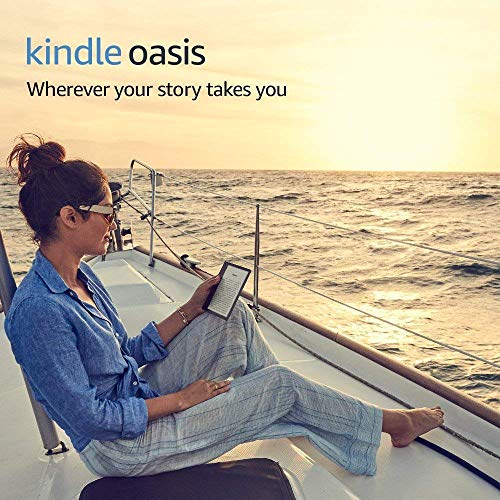






Joy Campbell
A Pro Tip I Haven't Seen Mentioned ...
I'll save the lengthy review, there's enough of them. Instead, offering a kindle pro tip for those that complain of the weight. I went from paperwhite 2016 to this oasis model, and I appreciate the aluminum backing's durability and style so it being a few ounces more is not an issue. PRO TIP: With the latest updates you can now change the orientation of the page, to landscape mode. This allows you to hold the Oasis with the thicker spine being along the bottom offering a nice evenly distributed and comfortable reading position while in bed or awkward angles. I now read like this most of the time. Follow the pictures to see how to get there in the Page settings. Enjoy you bibliophiles you.
Susan K Linton
Is BIGGER BETTER?
Gina Passarella
Best Kindle, and a slippery fix
Fast page turns. Perfect, larger screen. Super light. Waterproof. My sole complaint is the meta case is slippery and harder to grasp than the plastic/rubber backed Kindles. But I found a simple solution. Add a no slip safety square used to prevent slips in the shower. Like this one:https://www.amazon.com/gp/product/B01NCYSH18/ref=oh_aui_detailpage_o01_s00?ie=UTF8&psc=1 It even has a very similar transparent and gray, as you see in the photo. It allows a great grip and even stays on when it gets wet at the beach or pool.
Kim Bidemi Agbor
I have the new OASIS and the old OASIS, was it worth it?
Many articles can tell you the different specifications between the old and new Kindle Oasis. I am giving my opinion as to how I use the device. I would have given the product a 4.5 stars with weight and slickness of the aluminum back, however, since I can only choose 4 or 5, its strengths outweigh the weakness. I bought my first Kindle OASIS with 3G the first quarter of 2017. When I heard that Amazon was coming out with a new version, I preordered it. I was excited about the increase in memory, the larger screen size, and the water proofing. When it arrived, I noticed it was really heavy compared to the older Oasis. It was so much heavier that it surprised me. The aluminum backing is really slick and within just a few minutes of holding it, it slipped right out of my hands and fell on a chair cushion. I thought, “note to self, be more careful.” This is not a huge issue, but I have to remind myself to be careful or I may drop it again. The screen on the new Oasis is really nice. It is hard to believe that one inch can make a difference, however, reading a very large novel it makes a noticeable difference. Last night I realized the larger amount of text that fits on the page with the settings I use. So my finger hits the button to advance the page less…LOL! Ok, that really does not matter, but it was just a nice feature that I did not think would make a difference at all, but I like it. I also really like the auto light adjust. I don’t really set the brightness myself anymore. When I sit back and turn on the Kindle Oasis, I see the brightness adjust and I just start reading. Adding the auto brightness control was a nice touch. The new Oasis is supposed to have a new processor. I tried to notice if there was a speed increase with turning pages. There may be but it seems to be only a slight increase. I am reading the Wheels of Time series and everything works as I would expect it too. I think it is cool that any book with an “audio book” attached shows up as a headphone icon in the library. (I have not use the audio book feature yet.) The rapid charge capability is really a great touch. I use a rapid charge on my watch and phone. It is nice to have one on my Kindle too since I keep it near me when possible. I bought a leather and waterproof cover. I like the waterproof cover better because the weave has a texture to it that can help me hold the Kindle without the fear it will slip out of my hands again. While the new Kindle is better in almost every way, there is one area where I still prefer the old kindle. The older Oasis is really light weight. There are times I really like that. The older Oasis had a rubber section on the grip so I was less likely to let it slide away from me. It may not be as durable as the new Oasis, but when I am just reading in a chair, it is really nice. Outside of this, I prefer the newer Kindle in every other way. Should anyone upgrade? That is a personal choice. I love to read my Kindle Oasis (2016 & 2017). My Kindles are my favorite device and that is saying a lot! The new version has wonderful features and more memory, however the older version is noticeably lighter and really a winner as well. To me, it was worth the upgrade. Hope this helps.
Julita Lomalio
Take my money!!
I've told my husband for years that if Amazon ever makes a waterproof Kindle I'm throwing my money at them. The time has arrived!! I've owned many Kindles and am a big bathtub reader. I drowned one Kindle and have since been reading them through a plastic bag. Very underwhelming. The new Oasis is gorgeous. I am smitten. Beautiful, even lighting. I was quickly won over by the bigger screen. I skipped the first Oasis so this is my first introduction to the lopsided form factor. At first I was a bit put off, but now I can honestly say this is the first Kindle I've truly been able to comfortably read one handed. Love. Love. Love.
Hector Raul Parson Jr.
Kindle Oasis vs Kindle Voyage
(This review was originally posted on Among The Reads - amongTheReads.net) I do confess to loving technology, and I have owned the Kindle Keyboard, Kindle Touch, Kindle Paperwhite, and Kindle Voyage. But I did have good reasons for each upgrade. 🙂 After having my Kindle Voyage since 2014, I woke up one Saturday morning in October to discover it wouldn’t turn on. After a minor panic, I spent time searching the internet for cures and even called Amazon (only to lose the connection due to our terrible cell signal!) So my husband and I talked about it and decided that it was time to use the points we had been accumulating from our Amazon card and get me a new Kindle. I knew that I needed a Kindle with a built in light at a minimum. As I looked at the specs of each of the Kindles, I kept coming back to the slightly bigger screen of the Kindle Oasis and the fact it is waterproof (I have been known to read in the bathtub on occasion. After much deliberation and prayer for wisdom, I decided to order the Oasis and prepared to be Kindle-less until the end of the month. Fortunately, after a day of using my phone to read (yuck!), I did some more searching and found someone who recommended charging the Kindle directly to a wall outlet using a Kindle charger. I rolled my eyes and decided it was worth trying. And as strange as it sounds, that actually solved my problem! My husband graciously agreed to let me still get the new Kindle, on the condition that my old one would go to him. Kindle Oasis vs Kindle Voyage I have now had my Kindle Oasis for almost a week and wanted to share a comparison between the two models and give you my impressions. First off, the Oasis is not cheap. Starting at $249 for the version with wireless and “Special Offers” compared to the Voyage which is $199 for the same. Both are side-lit, both have the option to get the “free” cellular coverage (for an additional cost, of course). WiFi Only vs Free Cellular Coverage After getting the cellular coverage and not paying to remove the Special Offers on my first Kindle, I decided that WiFi works perfectly fine as I am mostly in places that I can get it, and when I’m not, I can use my phone as a hot-spot if I really have to download a new book when I’m at the airport or grocery store. Special Offers or not? And for me, it is worth it to pay to not have the Special Offers on the screen saver of my Kindle. At first, the offers were pretty good, but they ended up being for things I never need or care about. The worst part of the special offers, in my opinion, is that offers show up on the screensaver, and you have no control over the content. So I might have my Kindle on my desk at work with a picture of the cover of a horror book or a really steamy romance book. Or diapers. Sorry. Just not interested in having to see that! Kindle Oasis vs Kindle Voyage - Review The picture attached has the Kindle Oasis on the left, the Voyage on the right. As you can see, the screen of the Oasis is considerably larger than the Voyage. Though I couldn’t discern a difference in the clarity of the text, there are more font options and more ways to control the appearance of the screen on the Oasis. You might also notice that the screen of the Voyage has a glare, while the Oasis does not. The overall color of the screen and the quality of the reading surface of the Oasis was significantly nicer than the Voyage. The description that keeps coming to mind is that is that the Oasis is “softer”, but not as in fuzzy text. It is just gentler on the eyes. Weight/Feel Though the weight of the Oasis is a half ounce more than the Voyage (6.8 vs 6.3 ounces), I seriously found that the Oasis feels lighter. As I started to write this review, I had it in my head that the half ounce difference was in favor of the Oasis and was an influencing factor. When I looked up the actual weights, I was surprised. My thought is that the larger size of the device has the weight distributed differently causing it be better balanced and thus feel lighter. Or something like that. The Oasis is much thinner than the Voyage, and is designed to be turned over so you can switch hands as you read for comfort. When I read in my recliner at home, I have my Kindle on a tablet arm, but I do spend quite a bit of time reading in other locations and have found that I really like the ability to flip it over and switch hands when I need to. Lately I’ve found that I like setting the display so I can have the wide part of the device at the bottom to hold it from there. The buttons for turning the pages are placed in a good spot. I have the option with the Oasis to either use the buttons or simply touch the screen to navigate. I find I use both options, probably because I’m not used to using the buttons on the Voyage. Power Button The one thing I don’t like is the placement of the power button. It is at the bottom of the Kindle (if you are holding it with the buttons on the left) and close to the edge. Normally it isn’t a bad thing, but I keep thinking that when I have it in the tablet arm that the mechanism that holds the Kindle will press on the button and turn it off. So far, I’ve been able to place it so that doesn’t happen. However, I have to confess that I have been known to read while I brush my teeth, placing my Kindle between the sink and the mirror. In the week I’ve had the Kindle, it has turned off in the middle of my brushing. As soon as I see it happening, I realize that I once again placed it with the power button against the counter, and the weight of the device causes it to sink into the button and thus turn it off. How embarrassing! Capacity While I don’t tend to read multiple books at the same time, I do get lazy about removing them from my Kindle. And when I get a new book from Amazon, it is sent to the Kindle by default. As the device fills up, it slows down, which is annoying. The storage on the Voyage is 4 GB, which sounds like a lot, but I have managed to get to the slow-down point on it quite easily. The Oasis starts at 8 GB and if you want, you can get it with up to 32 GB of storage. I don’t plan on using it for Audible, so I should have lots of room for my e-books on it. Overall Impression Overall, I have to say I’m delighted with the Oasis. It is hard to say if I would have paid this much for the upgrade if I didn’t have the points available because it wasn’t an option for us at this time, but I really, really like my new Oasis. And the way I see it, what I paid for it is less than a few nice-looking bookshelves and much harder to make look messy or cluttered.
Lisa Hicks
For Those Who Have Not Had Every Kindle E-reader
First, I am retired and I am catching up on all the reading I did not have time for when I was working. So, I use and love my kindle. Also, this review is intended for those of us who need not have the latest and greatest technical advance but keep our devices for a long time. So, after 7 years of beloved use of my kindle keyboard I decided to upgrade. I had my eye on the Voyage once the screen problems were corrected. I considered the first Oasis but it seemed a bit inconvenient with the charging case and overpriced. I read all the reviews (Amazon site and online experts). Decided that a Paperwhite would be fine but what the hell I keep my devices seven years and read whenever I get a chance. I absolutely love it. Now remember much of what I love is available on the Paperwhite and Voyage. But some of what I love is not. The Oasis is remarkably light and easy to read with one hand, especially when sitting. Forget that slippery, cold, sharp edge stuff you read in a lot of the 158 reviews I read. I do not find the edges sharp or the device cold and the metal case is definitely more sturdy than the alternative plastic. and the lighting blows me away. For me it is definitely worth the $50 more than the Voyage. Since I plan on another 7 years before I buy another kindle and how much I read it is worth the $130 difference from the Paperwhite.
Sharmin Sultana Bithi
Expensive – But Terrific – Larger Display, Audio Book capability, Waterproof
Mirella Rahme
Love my new Oasis!
I have a Paperwhite and a Voyage and I love them both. When the 2016 Oasis was introduced, I studied it, but the mandatory cover and several reviews made me wait. When I saw that a New Oasis was being released this month, I read the specs and knew I had to have it. The Audible capability wasn’t important to me; I prefer to listen on my phone. Waterproof isn’t a big deal for me either, since I don’t read near water; but it’s nice knowing that a little rain won’t kill it. So I pre-ordered the 32gb...more storage, more books! I selected wi-fi only; if I’m going to be away from home, I download more books than I can possibly read in one trip. I also selected “with special offers”; I’ll remove it later if it starts to annoy me. I did not purchase a cover, because I usually remove them and they end up in the bottom of a drawer. I did purchase a no-glare screen protector, which I installed as soon I opened the box. Now for why I just love my new Oasis: *Right out of the box, it was so easy to set up! As soon as I entered my wi-fi password, it connected immediately, greeted me by name, and promptly showed my library. *The screen is more responsive. When I enter my password, there is no lag time; it responds as quickly as my phone & tablets do. *The screen size is perfect! And I don’t even notice any lights; it looks like a paper page. And the page turn is immediate! *I love the feel of it in my hand. Some reviewers mentioned sharp edges, discomfort, can’t hold for too long, too heavy...I notice none of those things. I usually hold in my right hand and it fits perfectly! The side rests comfortably across my hand, with my thumb resting along the edge. On the back, where the thicker portion meets the thin, it curves slightly inward, where my fingertips are completely at home. With both my Paperwhite and Voyage, I constantly shift the device as my hand tires. Not so with this Oasis! I read for hours at a time and don’t tire. And when I do switch it to my left hand, it’s instant and seamless, no waiting for the page to adjust. *The page turn buttons...some reviews said that the buttons are too loud. Really?! When I read those comments, I had to check mine. It’s a tiny click, not loud at all (mostly felt, rather than heard)! The default setting is page forward on top, page back on the bottom. I left mine at that setting since it works for me. And, if you switch to the opposite hand, those settings stay the same. *Some reviewers are unhappy with the metal back, it’s too slick, too slippery, too cold...again, I notice none of those things. It feels substantial, certainly classier than plastic. *I love the new font sizes, and the ability to make them bolder, as well as the capability to switch to white print on black background. I set my Oasis to auto brightness, then adjusted it down to 8. The print on the page is so vivid! *So far, the battery life is great! I’ve been reading for four days now, several hours per day, and it still has about half a battery remaining. This initial charge may not be indicative of true battery life, since part of it was used in the setting up and downloading, but I’m satisfied with it. Now for what I don’t like about it: 🤔🤔🤔...Can’t think of a single thing! This is definitely a keeper for me! If anything comes up that changes my opinion or reinforces my opinion, I’ll update my review. (Photo shows Oasis on the left, Voyage in the center, Paperwhite on the right, demonstrating the comparative sizes.)
Rob Sinclair
Fantastic device. Quality control issues?
I'm coming from a first generation paperwhite and this is a huge upgrade for me. I've been looking at the voyage and the previous gen oasis as upgrade options but there was never really a standout feature that could get me to bite the bullet. The waterproof feature is what makes all the difference for me. Being able to finally read in the tub or pool is great. The construction feels great. It's lighter than my paperwhite but what I really notice is how well balanced it is. I can easily support it with a few fingers and this makes it ideal for reading while lying down. The screen is fantastic and displays much better contrast and clarity at the same brightness levels as my paperwhite. I have no use for the Audible feature but the construction, screen quality, and waterproofness are enough for me to justify the significant cost. Looking at other reviews, I have to wonder if there aren't severe quality control issues going on. Some have had issue with sharpness of the edges. On mine, they are perfectly well rounded and I can't feel any edge at all. I've seen other reviews mention issues with contrast or yellowing of the page due to the backlight. Again, on my device these aren't apparent in the slightest. Looking at a video review from a customer that had these issues, it's almost like we bought different models altogether. I highly suggest that anyone experiencing these issues exchange theirs for another device before settling or returning completely.