- Build your own computer. Comes with step-by-step book, Raspberry Pi 3, programmable LED lights, DIY case, power button, wireless keyboard with track pad, memory, HDMI and power cables, stickers, Kano unique operating system, 100+ coding challenges, and 100+ apps.
- New - learn to code with 100's of creative challenges and stories , Voltage - 5 volts
- Make art, games and music. Hack Minecraft to do something new.
- Plugs into any HDMI screen. Browse the internet, watch YouTube, write stories, 100+ apps.
- Endless play with the Kano community. Be inspired by 700, 000+ creations. Open any creation, K the code to make it your own.
- Trusted by over 2000 schools and code clubs. Winners of the family choice award, webby award, red dot award, cannes gold lions and more.
- For ages 6+. no technical knowledge required. Includes Lifetime care and 1 year Warranty.
-
Information
-
Twitter
-
Pinterest
-
Youtube
-
Facebook
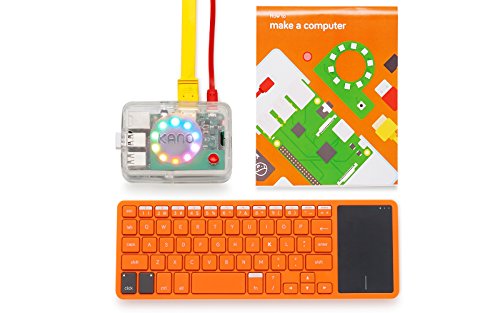





Latashia Gegner
10/10 Would Reccomend
XMAS present for 10yo coding obsessed nephew. The entire week of Christmas this was the only gift he touched. Does have some glitches, Christmas day (10 minutes in) the keyboard totally froze and he was unable to play with it. Put in a letter to the support team, and they called me within 30 minutes, ON CHRISTMAS! More satisfied with the customer service than anything, great company!
Judi Wagnerfoxthomas
Dyslexic 10 year old
I have a dyslexic ten year old daughter who has expressed interest in coding. I was very interested in finding something which would allow her to progress at her own pace. Initially, I looked at coding summer camps but was reluctant to commit her to one, fearing that the people running the camps would not be able to adequately work with her processing differences and result in a frustrating experience for her. This appeared to be an elegant solution. From the initial steps of assembling the computer she began to develop confidence and met with success. Then, to working on the device, she was quite excited and focused. She's terrible at games - and does not like Minecraft, but I am optimistic that she will be able to use the Python coding lessons in the OS at her own pace.
Tara Freeman
Good for older kids too!
Bought this for my daughters 16th birthday and I wondered about the age limit and it being to young for her. Well, she has been on it all morning and loves it. She said that the instruction booklet was awesome. So if you have older kids, it is still a great gift.
Angie Parker-Brown
Awesome activity for my kids!
I bought this for my daughter for her 10th birthday and it was a huge hit. She’s been learning to code in school and has participated in some robotics camps in the past couple years. She loved that she could build the computer from the ground up, and uses it every day to do homework. Kano is a company I hadn’t heard of before, and I am so happy we found their products. I have five other kids who are also growing into computers, and they all want one for their birthdays! I’m definitely sold on these products.
Raju Daas
Best gift ever!
I bought this as a Christmas present for my 6 year old, and my husband is having just as much fun as he is learning how to program and play on it! His favorite gift by far, nice job santa! 😎🎁
Walt Cosby
Product is great. What really makes this experience outstanding is the ...
Active buyer on Amazon, but this is my first review. Had an issue with the speaker on the computer which turned out to be corrected by running a simple update. Product is great. What really makes this experience outstanding is the customer service by Kano. Mathew K. from Kano in London took the time to contact my 14 year old son in Virginia multiple times by phone until they were able to talk and resolve the problem. Mathew K. also kept me separately informed by e-mail as he worked with my son. My son learned a lot about how to resolve issues and had a wonderful first experience as a customer. Thank you, Mathew, and thank you Kano.
Amy Elston
She used to say she hated minecraft (probably because the boys at school all talk ...
Daughter [7] was able to follow the simple instructions no problem. She used to say she hated minecraft (probably because the boys at school all talk about it), until she realized one of the minigames she was playing on this was minecraft. The Terminal quest game was also nicely done, teaching BASH skills in the form of a game.
Alicia Lucero
Great product, applications and service!
I bought the Kano Computer Kit for my then 5 year old son in November 2015. I am a systems engineer by trade and have been building computers/servers for 20 years. I could have easily put together all the Raspberry Pi parts needed to do this (or even built a full computer), and loaded the Kano OS on it, for less money. However, you have to understand that this isn't what the Kano is all about. The whole idea behind Kano is for your child to be a part of the process, and feel like they can do it all. The packaging is very well laid out, and they have a great little book that tells you how to put it all together, while explaining in terms that a young child can understand, what all this stuff does. Once it's built and powered up, it doesn't just dump you into a dashboard and expect you to read and figure things out. It comes up with a Matrix inspired shell and asks you a few questions. This is how it starts. Without even knowing that they are doing it, your kids are telling the computer what to do. The apps are very well written. Lot's of helpers along the way so that your child doesn't get frustrated and lose interest. My son loved the code quest app, and is more proficient on the shell than a lot of sysadmins I know! They regularly update the apps, and there's always new stuff in Kano World. The keyboard is also something that people overlook when they talk about building their own kit rather than paying the little more for the Kano. It is very well thought out for how a kid would use it. It's small enough for the little hands, but not awkward for an adult (aside from some keys not being where you expect them to be). The integrated mouse makes it a lot easier for kids to be able to do things since moving a mouse around and clicking and holding mouse buttons can be very challenging for the little ones. You can enable "tap to click" on the trackpad as well which also enables 2 finger scrolling. Very similar to what you'd find on a macbook trackpad. We loved the Computer kit so much that I jumped at the chance to get in on the kickstarter for the Pixel, Speaker & Camera kits. While I didn't need to utilize customer service for the Computer kit, I did have a problem with the Pixel when it arrived damaged. They responded promptly, and told me they would send me a new one, and I could keep the old one which worked, but without wifi which is required to be able to program it. Overall, I highly recommend this kit to anyone looking to get their kids into coding and as an alternative to a full desktop computer. This is made with kids in mind and minimizes the distractions that a computer running Windows or OSX or even a full blown Linux distribution would have. So instead of going to the computer to play mindless video games, they are at least playing games that are teaching them skills that they can use elsewhere.
Victor W Black
You learn more by breaking it ...
I got this for my seven year old's birthday. The kit was easy to put together and the booklet explains what the elements do. We hooked it up to an old HDMI TV, everything worked right away and looked great. Pretty soon he was learning the text commands with me nagging him to make notes as he goes - remember user name, password, commands etc. I really like that it starts by teaching text commands and builds on that. Just like the 'proper' computers we used back in that day. Then, we agreed to a firmware upgrade which took longer than expected ... almost done .... blackness. Oh no we lost power right at the critical moment. On power-up the Kano valiantly tried to recover but no luck, we had bricked it. I have to emphasize this is ENTIRELY MY FAULT since I had used a power outlet I knew was unreliable. Lesson 1, dad is an idiot. Kano gives great instructions on how to fix this, which involves downloading OS from internet and installing this in the memory card. This does need some extra hardware and technical chops, but easily done. Perhaps less so if you are not a geek, just find one. So Lesson 2, fault finding, leveraging resources and the joy of bringing your computer back from silicon heaven. Lesson 3, how to replace a faulty electrical socket without killing yourself or annoying your wife excessively. So from disaster comes the opportunity to pass along several important life skills. Pretty soon we were back to coding in scratch and reading the instructions only as far as absolutely necessary. Currently our cat is flying upside down which is hilarious but not what we had in mind. In case you hadn't guessed, my point is the best way to learn is to have problems to overcome. The great thing about this little kit is that is isn't a magic black box - it's a computer you can modify, break and repair. That's the only way to really understand what is going on. Toys are made to be broken.
Ennixam Ame
Love it
This is a fantastic kit for kids of almost any age. It uses the raspberry pi computer for the hardware, and the Kano operating system. There are two basic elements to this: The snap-together assembly of the physical hardware, and then a bunch of games and coding tutorials. Assembly is fairly simple - mostly just snapping things in places - with kid-friendly explanations about the "brain" and so on. My 5 year old was able to do it completely on her own (with my verbal guidance, as I read the manual to her). You need an external monitor with speakers. There's a trackpad built into the keyboard, and in order to "click" you need to press a key on the keyboard (labeled "click") The programming is really intuitive. You drag and snap puzzle pieces together. So one puzzle piece might by "Say this word" and you can pick that puzzle piece and type the word you want it to say. Despite how intuitive it is, my 5 year old isn't fully there ... but she's learning. I personally do find it clunky to use. I use a macbook pro all day ... and of course this little system isn't as fast or responsive - and no one would expect it to be. But I'm spoiled. Good thing my daughter is not! She really does have fun with the games and doesn't think it's clunky. This is a real hit in my house, and as someone who has multiple engineering degrees and who works in tech, it make my heart happy to see my daughter enjoying this system.