- COMPATIBILITY: This is * Firewalla RED * (NOT THE FIREWALLA BLUE), The IPS functionality is limited to 100 Mbits. This device may not be compatible with all routers. Please look at the "specification sheet" document in this listing, or compatibility guide in the manufacturing site for routers that works with Firewalla. May require login to router and do basic configuration.
- COMPLETE CYBERSECURITY PROTECTION - Firewalla's unique intrusion prevention system (IDS and IPS) protects all of your home wire and wireless internet of things devices from threats like viruses, malware, hackng, phishing, and unwanted data theft when you’re using public WiFi. It’s the simple and affordable solution for families, professionals and businesses. Let Firewalla’s built-in OpenVPN server keeps your device usage as secure as it is in your home.
- PARENTAL CONTROL AND FAMILY PROTECT - The days of pulling the power cord from the dusty old router are behind you; with just a few taps on the smartphone, you can see what they’re doing, cut off all access, or cut off only gaming or social networks. Turn on Family Protect to filter and block adult and malicious content, keep internet activities healthy and safe.
- EASY TO INSTALL - Get Firewalla up and running as easy as 1-2-3! No special skills or tech know-how required: just connect to your wifi router and a power source, launch the app on your mobile device, and scan the barcode to get started. With this, you have the power to monitor and manage your device from anywhere in the world. App is available for both iPhone and Android. Please see manufacturing web site for router compatibility
- DEEP INSIGHT - Firewalla uses deep insight and cloud-based behavior analytics engines to actively detect and automatically block problems as they arise. From this continuous monitoring, you’ll have full visibility of activities across all your iot devices and the ability to identify full network flows, bandwidth analysis, and internet troubleshooting. Keeping your internet secure, and hack free.
-
Information
-
Twitter
-
Pinterest
-
Youtube
-
Facebook
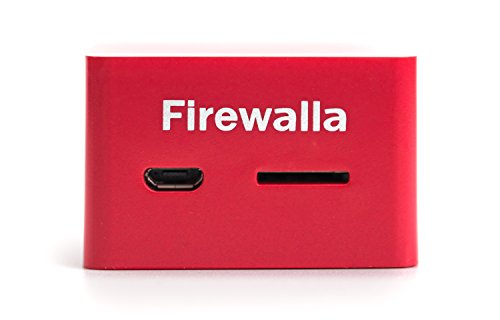





Shehroz Khan
Provide you visibility into your home/business network and ability to block unwanted traffic
I have been using this device in my home since I got the device about 3 weeks ago. Installation is very easy, Just followed the installation instructions, I got the device and companion app up and running in less than 10 minutes. What I like most about this device is its ability to bring me visibility into network activities in my home network, and provides me means to block unwanted traffic. The device can work as a VPN server, which is a nice feature enabling me to access documents I stored on the private server in my home network, when I am not home. One thing I noticed is that while the device is booting up, users of home network might experience a very short period of network outage, I think this is expected as the device is trying to set up itself as gateway of the home network.
Imtiaz Uppal Imtiaz Uppal
Not a gig device - blue now available
Had to return mine because of the bandwidth limitation - this is not a gig but a fast Ethernet connection - 100mbps. Would have been perfect 5 years ago, not today. I would absolutely keep it if it was a gig device. I will wait for the blue model coming early next year, which is a gig. Update 02/01/2019 Purchased blue directly from Firewalla and ju love it. Double the resources of the red and handled up to a gig connections - no network slowdowns.
Bunny Bugg
Overall great consumer firewall with potentially useful business applications.
Received this network firewall about a week ago and let me just say it is really well done. It's small size and simple setup (assuming you check your router against their incompatible list of routers on their website) make it rather approachable. I also like how the app you use with it has a well thought out interface that doesn't overwhelm you with information but let's you get deeper insight into your network by navigating the easy to use app. I do wish they would have better means of customizable content filters for groups of devices not all or individual devices. This thing is tiny but oh so powerful up to 100mbps. I have 83 devices currently and it seems to handle it fine. I contacted their support and received help after 5 on a Saturday which was impressive granted it was over email. They provided me with a solution to work around a newly discovered bug with firewalla. It was nothing major for home networks but essentially I had too big of a subnet mask for it to scan devices. The scariest thing about this is it spends all its time collecting alll this data that you may not even be aware is possible to obtain via the network. Monitoring and alarming features work exceptionally well except turning off some notifications such as abnormal activity doesn't turn off abnormal uploads. Having several cloud based cameras renders a lot of these types of alarms. Also I will add that having the map, Whois, and ips really help identify what's happenening with a device and potentially stop it. I noticed also it doesn't block certain activity on its own you have to tell it to allow or block activity. It is working great with my eeros 2nd gen. Can't wait for the firewalla Blue to get more performance out of our internet seeing as we are paying for 300mbps. I think it is definitely a cool new product/startup I also think given everything it gathers it may be concerning as to privacy implications in regards to protecting its database.
Ajit Ojha
Great Firewall for the Home User
I'm really enjoying the fact that I have more control of the traffic that goes in and out of my home network. When I first hooked it up, it had issues but I was able to download the software and reflash the MicroSD card and get it up and running. I'm a certified ethical hacker and have tried the typical methods a bad hacker would perform to gather information and attack a network and this device was quite good at blocking my attempts. I believe it can use more features like choosing your own DNS server for parental control as well as the ability to use more complex VPN passwords, but for the price, it does a good job. I had one of my clients order the blue version and so far it's been auto blocking some traffic from Russia and Panama due to an infected desktop that thier IT guy missed on their network. We we're able to find the system and isolate it quickly because of the alerts. Great product and I look forward to more updates!
Juna Lin
Pretty stable, the app is nice
My firewalla has been running for a few days now. Pretty stable, the app is nice. Here are the things I like about the box 1. really easy to install, I don't even have to login to my router. 2. it does a lot of things, I have only tried ad block and it works. VPN later. 3. the alarms on uploads are crazy, it tells me which device is sending stuff out. the box also automatically block bad site accesses. Seen one of those already. 4. open port reporting is nice. 5. I don't even know I have 30 devices in the house. 6. it is nice to see what each device is doing behind my back. They have the best support. My questions were pretty technical, the support really know their product and listen... The bad 1. video watching alarm is a bit chatty, I had to turn it off. 2. ad block can't block youtube ads The red box is very small, and I was able to power it via my USB3 port on the router. With all the features it has, worth more than 5 stars. I'd give 6 if they fix the two problems.
Brittany Quillen
Great product offering by a consumer friendly and supportive company!
Basic setup was quick and simple. The capabilities and information provided by this box are far beyond what’s provided in its sales documentation. Firewalla Tech Support is highly responsive and helpful. While I would like to see these boxes have a much faster throughput, this box provides affordable and professional quality home (and small business) network protection that most anyone can use and benefit from without having to be an IT professional. Be mindful that you will occasionally find things that need follow up as you gain user time with this device. For example, after using Firewalla’s default settings when we enabled the blocking of all video sites, we found that our Apple devices stopped auto-updating their apps and the Apple App Store became unreachable. With the help of a quick email assist from Firewalla Tech Supoort, we learned that Apple uses an itunes server for both their video AND app updates. Firewalla was blocking itunes since we had enabled the blocking of all video sites. Armed with that information, we then easily customized Firewalla’s default video block settings to allow access to the itunes server and we restored normal app updating for our Apple devices. Firewalla quickly showed us which devices were our network’s biggest data hogs. It also flagged several suspicious uploads going to certain web servers. Thanks to Firewalla, we put the data hogs on a diet and closed the door on the suspicious uploads. Our home network is now performing more efficiently and is certainly more secure. As soon as I can get my hands on the Firewalla Blue box, I’ll have my small business network outfitted in like manner as my home network. I’m eagerly looking forward to using Firewalla products for many years to come.
Senad Mustafovski
Swiss army knife of cyber security and internet filtering
Works like a charm (you need to disable ARP spoofing protection in DD-WRT routers on Simple Mode). Super easy and quick to set up. It’s so tiny and takes 5mins to boot up. Properly maps layer 2 & 3 addresses and hostname (I use another firewall that fails on this). Seller provide helpful answers in Q&A.
Sennen Cancerian Salise
Simple Setup & Robust Capabilities
This is a very capable little box. I love that I can see what all of my devices (Alexa, Kindles. Ipcams etc) are up to. I am also impressed with the parental controls! I recommend this for anyone who wants a closer look at their WiFi network activities. The setup and installation were very easy. I did need to reboot the device after activating to get it to monitor traffic.
Jenny Omeasoo
For the price, this really should be a must-have for every home network
This is a very interesting device. The ip level inspection of all the traffic going through your router let’s you control anything. They have some inherent logic that will alert you to “abnormal upload” and show you the device and the sites ip. You can elect to allow or block. Essentially you’re building a whitelist for outbound traffic. All my Ip cams, 24 of them, immediately tried to phone home. An AP, from a very common manufacturer tried as well and to 2 different ip’s. I have legitimate traffic that goes to my vpn providers network and it picked that up and I allowed it. This isn’t the be-all, end-all security solution but it’s a great hit for a hundred bucks. I’ve seen forum posts from freaked out users who discovered every “smart home” device including their appliances try to upload to China, Chile, Moscow, etc. They are running some detection algorithms to look at traffic and they can update the firmware as they refine that and I view that as a plus. I’ve run tier 1 firewalls in major data centers and the annual maintenance to keep a box current exceeds the price of this thing by a factor of 10. You still need to maintain network virus and malware protection across your network but adding this most definetly hardens your back door. There a remote VPN feature that lets you route mobile connectivity back to your network but I haven’t had a need to try that. Reports are that it seems to work well. Some issues with google’s routers seem to be, well, issues. I’m buying a bunch of these for friends and family for Christmas. Highly recommend this for pretty much everyone.
Michelle Gloria
Super Easy to Install / Use - Does the job
The installation, downloading of the phone app, and its use is super easy. I am a software engineer so I have a bit of an advantage in understanding the tech. However, for the laymen, you shouldn't be intimidated. If you just plug in, scan the QR code, download the app, follow instructions, you can just sit back and wait for alerts to pop up on your phone. If you have a lot of devices in your home you might have trouble knowing what they are. Be prepared to lookup the names of the wireless devices in the settings of the devices if you really want to "bless" their connections to your network, though it is not required to restrict devices. In my home I have a bunch of wireless devices for cable TV, printer, Nest, etc. so it's not always easy to recognize the devices on the network. This is not a deficiency with Firewalla so don't think that it's hard to use Firewalla. Devices just have funky names. All else is cool. You can easily turn off internet for individual devices or all devices with a tap of an icon. Block social media with a tap of an icon etc. If your kids have cell phones with data plans, Firewalla is not connected to that so they can get to the internet through a cell connection. Too many features to talk about in this review but I love it. Great product. Looking forward to new features if they keep up the development. Highly recommended for any concerned parent.