- The easiest way to connect your Sega Dreamcast to modern HDMI televisions!
- 【Completely plug and play solution】No external power supplies needed.
- 【Full 480p resolution】 Using the Dreamcast's native VGA output to display its max resolution - no upscaling, no nonsense. games incompatible with VGA won't work. Your television must be compatible with 640x480 VGA to function properly.
- 【Breakaway Design】Use your own HDMI cable. Great for setups where the console is farther away from the TV than normal!
- 【PLEASE NOTE】 Some games may display off center on your TV. In order to correct the screen position, turn your TV off and then back on. You can also turn your system on BEFORE turning your TV on to avoid this.
-
Information
-
Twitter
-
Pinterest
-
Youtube
-
Facebook


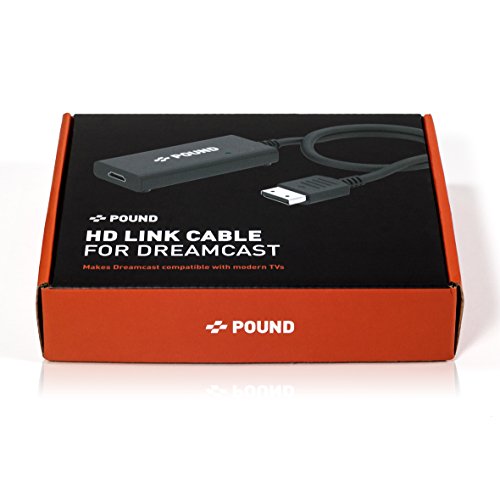


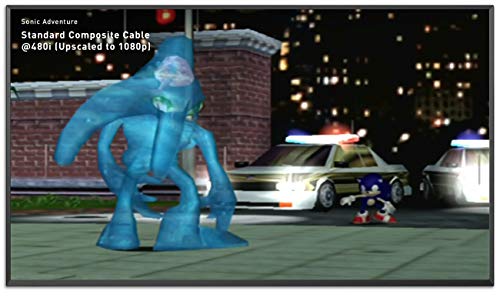
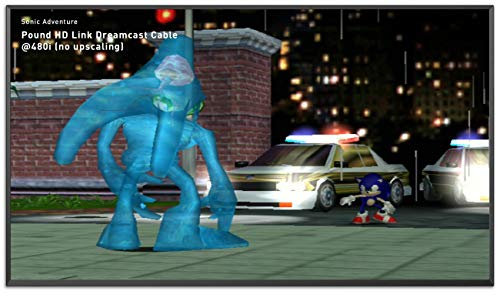
Sue Laird
A simple solution that works great
The POUND HDMI cable for my aging Dreamcast worked flawlessly right out of the box. I have a growing video game console museum in my basement and each one used to be brought out more often, until the advent of big screen 4K UHD television screens, each connection getting harder to work through. I do have other solutions, but I picked up the POUND HDMI cable because of the simplicity of one cable I will now keep in the Dreamcast's box. This weekend I was right back at Bass Fishing 2 and had no hiccups at all on my 60" Vizio 4K television. The titles play 4:3 square format with bars on either side. The colors were bright and crisp and everything was as blocky as a Lego convention. I do think we used to rely on the fuzzy picture from the yellow composite cable and CRT television to purposely fool the eye and round off those edges. Great cable! I did not own a game that wouldn't work with the POUND cable. So, I was very pleased. My Dreamcast is also a first generation manufactured and launched in 1999.
Andrew Springer
Quick and easy, works for 94.5% of games
I have an old Samsung LCD TV with VGA, but it refuses to recognize the slightly non-standard VGA output the Dreamcast produces. It wasn't until recently that I found an cheap VGA to HDMI upscaler that worked for me: HDE VGA w/Audio to HDMI Video Scaler Converter Box with Power Adapter VGA to HDMI Adapter However, like most upscalers, it needs an external power source, and since my entertainment setup needs to be baby-proofed with all of the wires hidden, it meant either leaving the upscaler on all the time (wasting electricity) or leaving it exposed in some way. I chose the former and hated it. This cable solved my problem. Yes, if I get up close, I can see visually that without the upscaling, the signal is slightly softer. But I already sit far enough away that I have to use a controller extension cable, so it's not noticeable. I love that this cable allowed me to clean up my wiring and stop wasting power. My only complaints: 1. The cable happens to be long enough for me, but I still would have preferred to be able to supply my own HDMI cable. If that box had been shifted just a few inches over, it would have landed right in the middle of the hole I had to route the wires through, and I would have had to get an HDMI extender. 2. The Dreamcast side plug fits in more sung into the console than an official AV cable, or even my old 3rd-party VGA box. I know some collectors are worried about that, as it may end up over-stressing the AV port. Like any of these kind of converters, I'm sure more could be done to improve signal quality, tweak color balance, etc, but for my money my games looked great. Also, a lot of people are quick to point out that this cable "isn't a 100% solution" as some games don't support VGA mode. There are exactly 16 games that can't be made to work, and 279 that can. So it's a 94.5% solution. Games that don't work with VGA: Air Force Delta Bangai-O Ceasars Palace 2000: Millennium Gold Edition ECW Anarchy Rulz ECW Hardcore Revolution Iron Aces Jojo's Bizarre Adventure The King of Fighters '99 Evolution The King of Fighters: Dream Match 1999 Last Blade II Heart of a Samarai MTV Sports: Skateboarding Featuring Andy McDonald Plasma Sword Psychic Force 2012 Ring, The: Terror's Realm Soul Fighter WWF Attitude
Edelwina Cereza
Brings new Life to your Dreamcast on your HDTV!
This cable is Awesome!!! I can't believe all the negative reviews on it. The picture is crystal clear and sharp and the colors pop with no lag when playing games (I tried it with Marvel vs. Capcom 2 and Spiderman. It basically is taking the best connection possible that the Dreamcast was/is capable of (which is VGA) and converting it to HDMI so you can play it on your modern day HDTV using just one cable (no converter box required). Its true you can't play the entire Dreamcast Library using this cable but anyone who knows anything about the Dreamcast should know that not every Dreamcast game supports VGA (most seem to but not all). I personally haven't tried Codebreaker to see if it could force the non VGA games to work but it might as I know it can be done if using an actually VGA cable (with some of the non supported games). The cable is also really long and seems to be made very well as far as the quality goes. Also I noticed people who said the cable made the picture uneven.... while this did happen to me... I noticed it can be fixed if you turn your Dreamcast system on before you turn on your TV. Overall I am VERY satisfied with this cable (I even purchased a 2nd one) and I Highly Recommend it to anyone looking to hook up their Sega Dreamcast system to a modern day HDTV without having to spend a lot or having to buy multiple items just to get a good picture. At $30 this cable brings new Life to your Dreamcast on your HDTV... buy it while you can because like the Original Xbox version.... it may be gone (at least at the price that it was).
Kypriani Thoma
Awesome image quality at an awesome price!
This cable is a great solution for getting the best image quality from your Dreamcast on a modern TV! Like any true Dreamcast fan, we all know VGA is the best possible image quality, and I have a VGA box that I love, but my 55" Sony 4k does not have a VGA input like most modern TV's. There are HDMI converters out there that can be hit or miss in my experience, and you can spend a small fortune chasing the best image quality. this cable is great because it just works! No converters, no extra power, just plug it in and go. This only works for VGA compatible games, this is obvious and stated in the ad. There are not many games not VGA compatible so you are most likely not even going to find it an issue in most cases. The image is displayed correctly on my TV in the center and the proper aspect ratio, but there have been reports that it is shifted on some peoples TVs. Because this does not upscale, and just sends the 640x480 VGA signal, some TVs just dont know how to handle that over HDMI, and you may be one of the unlucky ones with such a TV. This is not the fault of the cable and it does exactly what it is advertised to do. I saw another review mention sound issues, this is NOT the case with me, playing Jet Grind Radio all the music sounded great and exactly how it should. As long as your TV works with this cable, you cannot beat the price and the image quality is great, any DC fan that uses a modern TV should try this out and see if it works for you!
Mohsin Abbas
UPDATE: This works great!
UPDATE: After talking to the seller, I was able to exchange this for another one and this one actually works. The green background noise is no longer present. I did compare this with a dreamcast vga cable and they were both very similar (other than vga looking much sharper). The reason why I'm not using the Dreamcast vga cable is because my 4K tv doesn't support VGA. So, I would have to use an adapter. After comparing the vga cable to this hdmi cable, I can finally recommend this cable to everyone. I will say that if the screen shifts to the right when using the cable, this can be fixed by turning the Dreamcast on first before turning on the tv, but this hasn't bothered me at all when using this cable. I will keep my original review in case if anyone sees this. I have updated the star rating because of not only the cable, but for the customer service provided that was provided to me. I recommend this cable if you can't use a vga cable for whatever reason. ORIGINAL REVIEW: (2 out of 5 Stars) This is why I don't recommend this product: While it does work, it gives me two problems. 1) The screen shifts to the right side and it looks awkward. Sometimes after messing with the tv or the cable it will display it correctly. 2) There is lots of background noise when in use. You can tell the difference because it has a slight green color. If you look closely, you can see it in the background of the games. I tried it with composite cables to see if there was any background noise and it wasn't there. While it makes the dreamcast very convenient to hook up, you're better off getting a VGA adapter for your dreamcast for better visuals.
Michelle Gloria
Great product! But there are some things to note.
What your getting is a cable that converts the RGB Signal from the Dreamcast’s VGA out to HDMI at a 480p resolution. Now to clear up some misconceptions. With a VERY few exceptions any television that has an HDMI port must be able to accept a 480p signal that’s the bare minimum. Those TV’s that are the very few exceptions, must be why you see people complaining about incompatibility issues on TV’s in certain reviews. I have two Samsung television sets one is a 4K TV while the other one’s highest resolution is 1080p both work and accept the cable just fine. A very few select DC games were not VGA compatible and thus will not work with this cable. You can find list of the games that aren’t VGA compatible online. There is a workaround with a boot disc to varying degrees of success. As someone who owns a DC VGA box I think the image is still really good on the HDMI cable but as for which one is better the VGA box is SLIGHTLY better in terms of color and sharpness but for the convience and affordability I would go with the HDMI link cable by Pound. When being displayed on your HDTV at first everything is stretched to fill the TV’s display but simply changing the aspect ratio to 4:3 in your TV’s settings solves the problem. I will say that there really should be a 4:3 switch on the device itself or if the image was set to 4:3 to begin with. Hopefully in a future revision there will be such a feature. Not a big issue just a minor inconvenience. From what I understand there are ways to capture footage but it’s a bit of a hassle and something I cannot personally comment on. The Elgato from what I’ve been told does not 640X480 resolution so this cable will not work. Overall I think this was a great and affordable solution to play DC games on your HD televison. If pound is reading this I do hope you put a 4:3 switch in a future revision but overall I am very happy with this product.
Apple Amatorio
Worth every penny of $29.99
Wow, this is awesome. Pros: - Absolutely plug and play - Connector is snug in the Dreamcast, but not too tight - Amazing image quality Cons: - Can't fall back to s-video for incompatible games (Minor detail, and this would have likely made the cable far more expensive) - Image is slightly shifted to one side (turning on the Dreamcast before the TV, or just cycling through inputs on the TV fixes this) - Purely black screens are a bit noisy Overall, worth every penny of $29.99. I am super, super happy with this purchase. I hope that Pound Technology will continue to make these... maybe for other consoles that output RGB?
Elizabeth Shaw
Amazing picture at valuable price
I'm absolutely blown away by this cable. For the past few months, I have been playing my Dreamcast on a 43" 1080p LED TV through composite video. When played in a 4:3 aspect ratio, it doesn't look that bad, but the colors bleed together and dark games are almost unplayable without drastically increasing the screen brightness. I swapped in this HDMI cable about halfway through playing Shenmue and my jaw hit the floor. I honestly had no idea the Dreamcast could look this good. The textures are crisp, the colors are bright, text is clearer and everything is just generally better to look at. I actually prefer the look to this cable over the more expensive VGA boxes. I also tested Marvel vs Capcom 2 and Jet Grind Radio, and both looked impressive. To be clear, this does not "upscale" anything, but it definitely makes playing on a modern television more of a pleasant experience. I had also tried a cheap composite to HDMI upscaler, but this cable blows it out of the water. There is no ghosting, tearing or lag. If you want the best possible picture on your Dreamcast but don't feel like spending $100+ on a VGA box, definitely pick this up.
Roy Ruedas
Cables work great!
I love these cables, the picture is so much better on my HDTV now. I first purchased the cables and could not get them to work. Thinking it was cables i ordered a replacement and same problem. I then contacted Pound support and we walked through lots of troubleshooting but still could not get the cables to work with my dreamcast. Lo and behold after getting my hands on a replacement dreamcast. The cables work excellently. My Dreamcast unfortunately doesnt power the HDMI cables due to some short on the AV out. It works perfectly over composite but not with these cables. But now with the replacement dreamcast and these cables the games look so awesome on my HDTVs, I am looking to expand my retro dreamcast collection. A+ to the product and Pound Technology's support team.
Krystal Brewster
Not bad at all.. simple and inexpensive upgrade.
The short is it works. Not compatible with non vga games btw. Anywho, this doesn’t make your Dreamcast suddenly HD resolution. It simply adapts the VGA signal into 480p HDMI and it looks really good. It’s not stretched either unless you make your tv stretch it yourself. If you have an AVerMedia LGP alongside Recentral then set it to 480p and it will capture it just fine, even at 60fps. This works for both Windows and Mac. Reason I say this is because I have a generic VGA to hdmi Adapter and for whatever reason, my Mac version of recentral won’t see the signal. I’ve done a comparison video on YT and they’re basically the same quality but the Pound cable is much smaller and doesn’t require a power source to run it. Depending on your tv settings, it may look better than the capture you get if you record gameplay. But there’s variables such as tv brand, sharpness and how your tv scales the image. This is a very simple device and is plug and play. No setup. If your image is shifted, then read above in their description and it says to turn your tv on after the Dreamcast to fix that. My YT video is under PairaGamers if you want to see the quality of the Pound vs a generic one. I recommend the Pound. Don’t toss your RCA or S-Video cables so you can still use them on non VGA games.