- Replace your faulty GDROM Drive with a Solid State Optical Drive Emulation Board.
- Easy to install, the original optical drive seat can be removed and replaced with GDEMU, no welding, no modification to the machine board.
- Only suitable for VA1 motherboard DC Game machine, otherwise will damage GDEMU and do not plug in or pull with electricity
- 100% compatible with game, perfect running original GDI image, and compatible with CDI image.
- Note: please don't upgrade the firmware, it is the latest firmware version, and it will be permanently bricked if you upgrade the firmware.
-
Information
-
Twitter
-
Pinterest
-
Youtube
-
Facebook

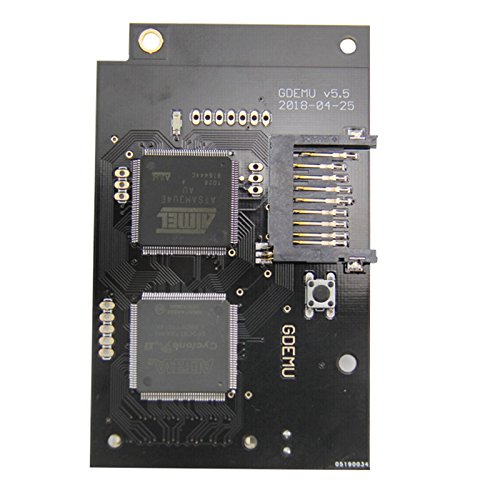

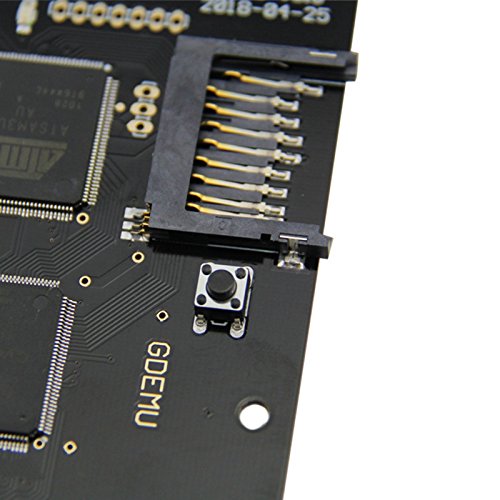

Ziernalyn Muammil
Use this to make your Dreamcast immortal.
This thing works great. Does NOT come with documentation. Had to figure out how to install and transfer games over by watching YouTube and reading Reddit. It's really simple.
Leslie Roland
May be a clone but it works :)
Can't update with the official firmware releases from the GDEMU site so it obviously isn't original hardware and most likely a clone, but more importantly, does it work? From my testing, yes it does. I haven't tested every game I own but all the ones I play on a regular basis I have conveniently on a 32GB SSD. It would be nice to have it support larger SD's to put a complete game library on one card but I can get about 25 games on one card which covers the bulk of games I play on a regular basis making it very convenient from having to switch out disks every time.
Sheila Lyn Matela Bueno
Worked Great out of the box. DO NOT UPDATE FIRMWARE!
I don't know if the other reviewer is lying or confused about this product. This is a clone of GDEMU, and updating the firmware has been verified to brick these things. Mine came with the current firmware version and works with every gdi I throw at it. No need to rename my files since they're already in the proper format. Has options for in-game reset (start+a+b+x+y) and also forces 480p over my Pound HDMI cable. Very few games will not work with this, and many of the ones that do not work out of the box, have 480p patches available (Dino Crisis for example). The only problems I've had are a couple freezes here and there, but a simple reboot and the game is back up and running. This will boot homebrews and leaked/unreleased games as well. This also plays trimmed games with the GDI shrinking tools.
Simon Balzan
Read this before buying
Make sure when you get this that you clean the power supply pins on your Dreamcast or your Dreamcast may fail to boot or have random crashes even if it works fine with the stock GD ROM drive. Spent a couple days and finally tried it on another v1 Dreamcast I had and it worked better but still crashed, after reading a forum I found someone had the same issues I had and their fix was to clean the power supply pins, I did and it now works flawlessly after hours / months of Gameplay (this also happens with the official GDEMU, its not a fault of the GDEMU or its clone but the Dreamcast itself). I'd recommened using Bar Keepers Friend or some type of liquid with microbeads / abrasive in it to clear off any corrosion on the power supply pins then clean off with rubbing alcohol, I also did the PicoPSU mod which I highly recommend doing, old power supplies may also cause issues. There is also a program where you just drag and drop the game files and it automatically creates the folders but I forgot the name, I would stick with .GDI images so you're getting the full experience and a 128GB SD card should be enough, 64 GB and 128 GB SanDisk cards forsure works formatted to FAT32. Do NOT try to update the firmware in these clone GDEMU's, you will end up with a paper weight and there is no reason to update anyway. There is no issues with these clones, like I said if you start having issues its either your pins need a good cleaning or the caps in your power supply aren't supplying proper voltage which is why I suggest the PicoPSU mod, that way you can use an external power brick with a barrel plug and easily replace it if it goes bad. This thing makes the Dreamcast much quieter, don't have to deal with swapping discs and load times are decreased significantly. Another plus is its actually available to buy
Leanne Mobbs
The item works exactly like it should very happy with my purchase thank you
I like the item very much it works exactly like it should very happy with my purchase thank you will recommend to anyone looking for this kind of item
Jamillah Al-amin Fuller
Works flawlessly!
An easy install with flawless performance. As other reviewers have mentioned, don't try to update the firmware...you will brick the unit. My unit came with firmware version 5.15.8 installed and I have not had any problem running any images so far. Pier Solar, which I have read about some issues in previous firmware versions, ran perfectly. If you are having issues, check your images and SD card. It is possible to have images that will run fine in an emulator, but will have issues on the GDemu From what I have experienced so far, if your image burns to a disc and plays on the Dreamcast, you shouldn't have issues with the GDemu. That being said, I did upgrade most of my images to GDI format over the CDI. The CDI formats are compressed to fit on a CDROM and may have missing material or lower audio quality. As for my SD cards, I am using SanDisk Ultra 32GB Class 10 cards and haven't had any problems. On different forums, people have mentioned heat problems with their Dreamcasts after the install. The removal of the GDROM drive does alter the air flow within the unit. I installed a 3D Printed mount and card holder along with my GDemu and it seems to keep the air flow close to stock so that the power supply stays cool. I have not noticed an increase in heat within my unit. It does get warm, but not any warmer than the unit did in stock condition. Without the mount/card holder, you might experience heat issues as reported by others. If this is the case, there are discussions about modding the power supply to remove the 12v regulator as it is no longer used in the US version once the GDROM is removed. Overall, I am quite pleased with my purchase and would highly recommend this item for any Sega Dreamcast fan!
Jamie Elkins Taylor
Just like the real thing, only cheaper
You'd never know this was an unofficial clone of the GDEMU if you just took it out of the package, installed it into your Dreamcast, and loaded up an SD card, which is what I did. It had no problem with my 128GB Sandisk SD card. The GDEMU SD utility (available via Google search) does all the work of setting up your games. Just add GDI and go. As it says in the description, DO NOT update the firmware. Good news is you don't need to update the firmware, because the firmware installed on the GDEMU is perfect. I have found 0 incompatibilities.
Brad Ailani Bradshaw
Clone Board of the orignial. DO NOT UPDATE THE FIRMWARE. Can run almost everything.
This is a CLONE board. it uses the same basic parts as the original but the original has some proprietary stuff that is not built into this. In short, DO NOT UPDATE THE FIRMWARE, YOU WILL BRICK AND BREAK IT IF YOU DO THIS. The version of this board is solid and the firmware it is on is STABLE and compatible with almost everything out of the box. Slow downs and freezing can be related to how good your ROM file is or if its forcing the game into VGA mode. Do not update its firmware. Great replacement for a broken CD drive or if you dont want to swap your discs. Make sure you have one of the compatible Dreamcast later models of Dreamcast do not work with this device, look up an identification guide. Works with almost all GDI or CDI roms make sure you make a clean rip or find a solid well known Rom, make sure you get the right menu file management system, you will have to choose between CDI and GDI. Most Slow down of freezing issues seem to be with games where you FORCE the games into VGA mode. If you want to use home brew games it can be hit or miss. The home brew creator had to have used the two MIL CD exploits the device can recognize or they wont run. You can do disc switching with a button press on multi disc games and can force non VGA games into VGA mode minus the need for hot swapping a codebreaker disc. Keep in mind there are like 30 games that will never work in VGA mode so you might want to use S-Video with and upscaler. The device is made to work with 32 gig mem cards. But I was able to get 64gig and 128 gig cards working by using my XBOX 360 to format them to fat32 fo file system. Get name brand known manufactures like Sandisk cards for best results. If you get a larger card working with it you can put almost all the good DC games on one card. Loading speeds are much improved with this.
Beth Conklin
Perfect !!!!!!
Don’t believe no of the negative comments on this item it works flawlessly. I paired this with a class 10 scan disk extreme card and it loaded every GUI file I threw at it do not upgrade the firmware it will brick the unit but there’s no need for firmware to be upgraded anyway worth the price. I had the official release and I see the Scalpers selling them for 4 times the price no need to fall victim to there greed anymore
Martie June
This clone works 100% perfect. I love it!
I waited for the original board to go on sale, but after weeks of waiting, I decided to give this clone a try. It works exactly like the original! I am beyond happy with this thing. One thing to note. When I installed the board into my console, the console would boot and go to just a plain dreamcast logo, not the usual animation...and it just sat there. I got worried the board was no good. I put the original Gd rom drive back in and the console booted up normal... I decided to try the GDEMU board again and this time everything worked as it should! It seems that maybe the connection to the motherboard was not 100% alligned or pressed all the way in. Just something to be aware of if you buy any of these boards. Do not hesitate on buying this board if you don't mind a clone, this one works perfect! Note: As others have stated DO NOT UPDATE THE FIRMWARE! This being a clone board, if you update the formware it will brick the board.