- 4 in 1 out HDMI USB Switch: one USB console controls 4 HDMI-interface computers/DVR/NVR. With audio and microphone output, USB 2.0 hub and 4 kit 5ft KVM cable.
- Max resolution up to 4K x 2K @30Hz. Compatible 3840x2160@30Hz, 1080P, 1080P 3D, 1080I, 720P, 576P, 576I, 480P, 480I. Support hot-plug, compatible with a single wireless keyboard/mouse. Plug and play.
- Certified HDMI Adopter: we are certified HDMI adopter over 9 years.
- Support Apple keyboard(hot key is changeable), touch screen, OLED screen, etc. Drive-free for Windows 10/7/2000/XP/Vista, Linux, Mac, Debian, Ubuntu, Fedora, Raspbian and Ubuntu.
- It can switch by mouse or keyboard independently, even it without USB signal input, such as Apple TV, Android TV box, etc. And it can enter into BIOS interface directly.
-
Information
-
Twitter
-
Pinterest
-
Youtube
-
Facebook



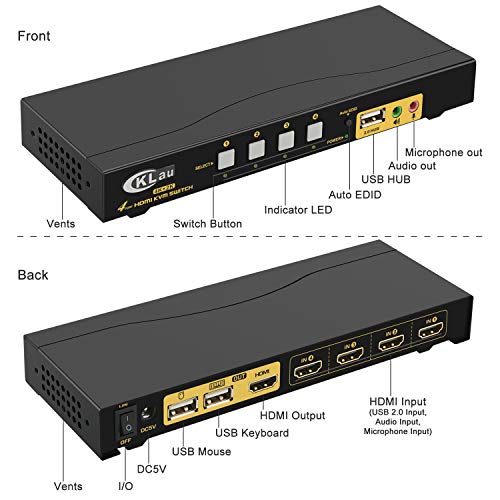

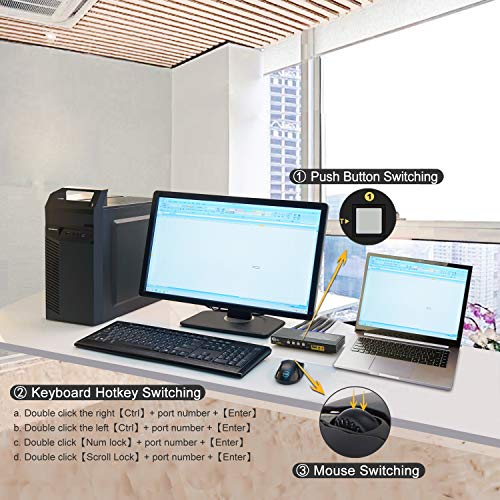

Ram Prasad Guggilapu
I love it
Bought this kvm switch for my Mac. My mouse lost control at first time connected. I asked CKlau tech team for help. They suggested me double clicking the right ctrl+L+enter. After that, my mouse came back to normal. The switch is working well, too. Overall, good service and small design. It helps me save time and space. I love it.
Lai Yin Han Oo
Works as advertised
I am pleased with the switch. I ordered this unit because it had 4 ports and audio switching at a good price. I've been using it for one week and so far it has performed as advertised and I feel I received good value from this product. If I have anything that I would prefer differently it would be moving the audio input jacks to the rear apron instead of the front. This is purely for aesthetics though as I prefer not to have a cable(s) snaked in front of any of my equipment.
Tanya Jannat
Great!!!
Quick delivery, the same as what's described, and it's very easy to switch the mouse button
Emie Diolata
Very good unit at a great price.
Fast shipping, quality product, and a great price. I ‘m very pleased.
Sky Moe Sky Moe Ei
Excellent Product!!
I have only 3 computers connected to this kvm but it worked flawlessly out of the box. Very easy setup and maintains individual resolutions of each computer. I would definitely buy this again.
Donna Posey
Good product
Overall is an outstanding product, so far this thing works great. Seems well built and it is smart and beatiful than I imagined. Right now I have 3 Macbook laptop hooked up through this KVM and it works flawlessly with my monitor. I saw other reviewers complain that mouse can't move and click with Macbook. Oh, it was solved after i contact CKLau engineer. He suggest me to double click the right【Ctrl】+【L】+【Enter】, then my mouse back to normal. Good services and timely reply, appreciated! Saved me a lot of time and headache not having to buy more cables and monitors and keyboards.
Mutcasa Montealegre Resh
PERFECT!
It works perfectly. USB mouse and keyboard work, even gaming keyboards. Ofcourse the extra function keys are disabled but thats technically a known fact. using for a month now. I have not tried 4K but 1080P works perfectly fine. I use this with my 3 x linux and 1 windows box.
Peggy Hurst
Excellent KVM switch
Once I ordered the correct model (with audio), it is perfect to run my two desktop and one laptop computer using the same keyboard, mouse and monitor. It is easy to switch between computers by pressing the buttons on the unit. The mouse can be used to switch between computers as well, but it cycles through each computer by moving up or down one. I'm very happy with this KVM switch.
Mera Tumpang
I bought it for my laptop with Apple keyboard. I love my Apple keyboard.
Pros: 1. This kvm switch is very cheap, the package include cables, i don't need buy them additionally. 2. Support my Apple keyboard. I bought others kvm switch before, they don't compatible with my Apple keyboard. This kvm switch solve the issue. I don't need change a new one keyboard. 3. It have a HUB port, i could share my printer during my 4 computers. If you need to share your printer/projector, it can help you more. Cons: My mouse laggy occasionally, i need to double click the right【Ctrl】+【Z】+【Enter】, then the mouse will back to normal. The item works well so far.
Angela Akenson
Powerful
It makes my work much more convenient. Perfect!