- 【KVM Ideal for Sharing Devices】such as printer, scanner, mouse, keyboard, card reader, flash drive and other USB deivce between 2 computers.
- 【Great Compatibility, Driver-free】for Windows 10/8/8.1/7/Vista/XP and Mac OS X, Linux, and Chrome OS, simply plug and play.
- 【One Button Switch,Multiport Connection】allows one button swapping between 2 computers to share 4 USB 2.0 peripheral devices without constantly swapping cables or set up complicated network sharing software.
- 【LED Light Indicator】Easily switch between 2 computers by a single click on the button with LED indicating the active computer.
- 【Separate Micro USB Receptacle】for optional power,optimizing its compatibility with more devices, such as HDD,Digital Video Cameras, SSD etc. 【Important Note】 Please use Standard 5V Adapter(Not Included, sold separately) for powering. Any charger with higher voltage output is NOT allowed and may affect the product performance.
-
Information
-
Twitter
-
Pinterest
-
Youtube
-
Facebook

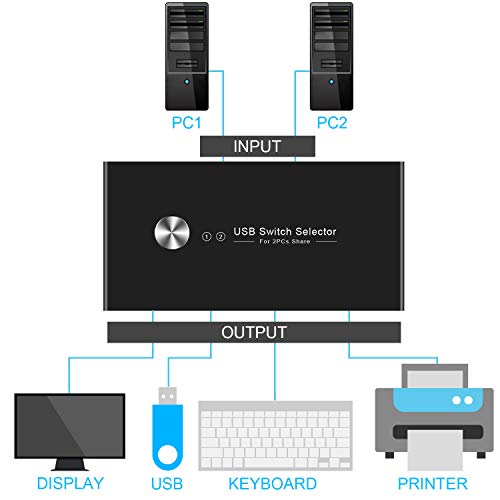
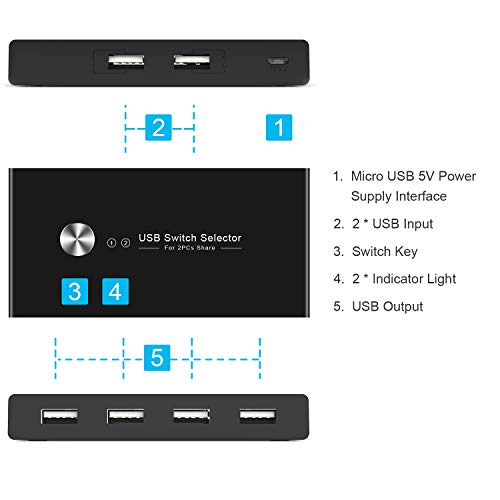




Katelyn G Irwin
works great
use it at first for two computer and it works great but i started using only one computer and you can also use it as a usb hub.
Jason R Rupe
Does the trick
I don't have to do the keyboard / mouse shuffle anymore with this thing. Works perfectly.
Travis Miles
Excellent for the price
The product is excellent and does everything it said would do. Like to auto switch back to item 1 when you shut down. The only thing is I wish it would have a better direction. Other than that - it is excellent.
Schuenemann Sheryl Audrey
A value and works great!
This was exactly what I needed to switch between home and work docking station. Provided a simple way to switch keyboard, mouse and speakers between two computers! Excellent product for the price!
Wink Bennett
Great product
I was a bit skeptical before buying it considering the lower price of this switch selector as compared to its competitors. No complaints yet. I have been using it for a week now and it works flawlessly.
Jessica Knap
Excellent USB 2.0 switch
I use this USB 2.0 switch to share several devices between a windows desktop and a MACBook. It makes it very easy to switch back and forth. This model provides power to the devices with a (not included) micro USB power supply, which keeps hard drives and other more sensitive electronics from losing power momentarily during a switch. It works well with a Samsung 1TB SSD, HP external hard drive, a SanDisk USB flash drive, and a Logitech mouse and keyboard. I am also accessing the switch through the Microsoft Dock with no issues.
Jared Hans Atienza
Simple, cheap, and great at what it does
First of all, a disclaimer: this really isn't a "KVM Switcher" as anybody reading the details can tell - it's a KM switch, because there's no video involved. I've known about KVMs for a long time, and used them a lot at work and at home in the days back when all monitors were D-sub and keyboards and mice all used PS/2 ports. It just took getting frustrated one too many times before I went looking for a modern USB KM switch. For the non-pro: this device is like a 4-port USB hub with two USB outputs instead of one. Plug your keyboard, mouse, and up to two additional devices into the ports, attach the two supplied cables from the switch into a free USB port on two different computers, and you can easily use one set of devices with either computer. In my case, I started to work from home for FMLA. I had a hub on my home computer, with keyboard and mouse attached, but when I'd sit at my desk for work I'd have to unplug it from the home computer and plug it into my work notebook. Problem was, if I wanted to do something on my home computer at the same time (stream music, for example), I'd have to move that output from one computer to the other and back again any time I needed to do anything (like skip a track). With this switch, my keyboard and mouse are already connected to both computers. I just press the button to switch from one to the other, and I can multitask all day. This is as fool-proof a technology as you can get nowadays. The only complaint I might have is the two supplied cables could have been a little longer. Otherwise, it works great.
Febie Joy Tuscano
Works as it should!
I connected a USB mouse and keyboard to the hub and was able to switch them between a PC and a Macbook with no issues. Seems to work just great.
Crystal Black
Excellent! Works great!
Excellent! Works great!
Toky Noel Marcelin
DOES WHAT SUPPOSE TO
Item performs very well. Easy to operate and install. Consistently works without any hitches.