- 【Multifunction Surface Pro 5/ Pro 6 Hub】Special design 12.00mm space between mini DP and USB 3.0 port, seamless fit with Surface Pro 5 2017 and Surface Pro 6 2018, extend your surface for more. This multiport USB 3.0 Hub integrates six interface in one, which includes 4K HDMI output, Gigabit Ethernet (RJ45 jack) port, Dual USB 3.0 ports, TF/SD card reader port and Micro SD slot. Highly compatible for your demands.
- 【Surface Pro 5 / Pro 6 HDMI Adapter】4K HDMI adapter mirrors your SP5 display to HDMI-enabled devices with the resolution up to 4K@30Hz. Eletrand surface hub hdmi with built-in DP transmission interface make a higher definition video stream.
- 【Hub with Ethernet & Card Reader Adapter】The LAN Adapter offers full 10/100/1000 Mbps over RJ45 Ethernet port, faster and more reliable than most wireless connection. Simultaneously support USB 3.0 ports/SD/Micro SD data transfer, which allow you upload and download photos, videos, music and other files in second.
- 【Unique and Extra-compact Design】Special bevel-side and compact design of this USB 3 hub perfectly match your Surface Pro 5. And wireless design make your desktop more clean and organized. While aluminum case protect the shape and easily release heat. Light-weight is convenient for travel or business trip. An idea USB 3.0 extension for surface work for Windows, MAC and Android OS systems.
- 【Plug and Play &Hot Swapping】No driver installation is required. The USB Hub also comes with the Micro USB port to get powered when connecting power-hungry devices such as external hard drives. Matches excellently with your Microsoft Surface Pro 5/ Pro 6. 12 month warranty and no worry on return or refund.
-
Information
-
Twitter
-
Pinterest
-
Youtube
-
Facebook



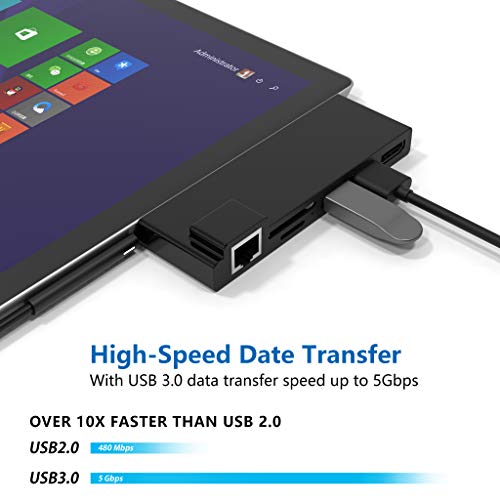
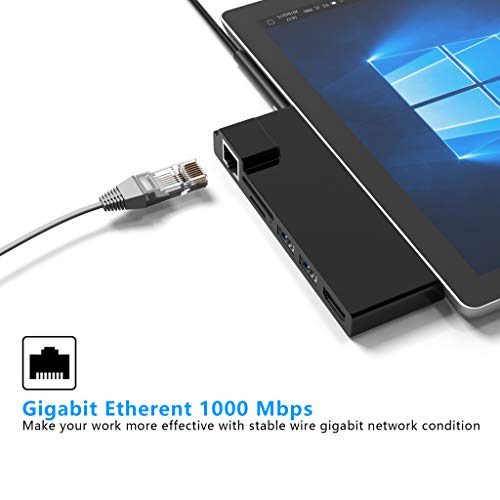


Sheryl Lynn Mumm
Work well with my surface pro 5
I bought this surface pro docking station need it for work. I am using a Surface Pro 2017. I am able to work from home once or twice a week and I have two monitors which means I have to have something that uses two mini display ports and this dock is a beast. It has 2 usb 3.0 slot, 2 SD card reader ports, 1 HDMI output port, and an ethernet port. When I charger my surface pro 2017, i can use the docking station at the same time. It really does make your simple tablet/laptop. It's really a necessity if you plan on doing a lot of work on your Surface and you have to navigate between different apps and you need to have two screens. I'm a mortgage loan processor and I need two screens bc when I'm working from home I use my Surface Pro 2017 and it's hard for me to compare documents on one screen. I am very satisfied with the surface pro docking station and I'm sure it'll help me be more productive.
Bobby Degina
It works great. I have had no issues with screens disconnecting.
The Surface Pro Dock is really the perfect quality option for docking your Surface pro 6. I have been using this product for about 10 hours a day for 2 days with no problem at all. I would highly recommend this if you have a MS Surface (I have a Surface Pro 6). What I like about it: Has all the ports I need to connect my surface Pro 6 at work to an additional set of Dell monitors, Keyboard, Wired Network. The unit is small and connects to the surface Pro 6 perfect. It has 2 USB 3.0 ports, 1 4K HDMI ports, a spot for a LAN/gigabit Ethernet cable, and a SD/TF card reader port. The connections all work well and I don't notice any lag or delay in the hardware I have attached through them. It doesn't take up a lot of space on my desk either.
Kath Lyn Dichosa
Fits great
Fits great on my surface 5. Finally a use for that mini display port. Really practical, I'm glad I got this.
Felipe Aya Sanchez
Works great! Glad I bought it.
I bought two hubs to go with my Surface 6. The one from Microsoft works fine, but has no card reader and you have to have a mini-HDMI to connect for HDMI, and for some reason, my external monitor did not work with it, though my TV did. I wanted a card reader and bought this one that accepts full and mini size SD cards (you don't need your mini-card adapter). You can actually use both cards at the same time. This hub is light, and fits snugly onto the Surface 6, so it seems just like a part of the machine and you can plug a full-size HDMI cable into it. (My external monitor had no problem with this one). If you use the original charger that came with the Surface (not the one that comes with the Microsoft hub), this hub will fit just above it so you can use the hub and charge the battery at the same time. It is also very compact, a good size for travel.
Mark Grisham
Convenient small dock for traveling or daily use.
I bought this simply for the convenience factor. I liked how it expanded out to 2 USB 3.0 ports and two SD card readers. But the fact that it has built-in Ethernet and HDMI is a plus. It really adds more functionality than the traditional plugs that Surface Pro comes with already. The Surface Pro does already come with a micro sd card reader but it's a little finicky figuring out if the card is clicked into position or not. Over all for the price, I'm happy with the purchase and recommend it to anyone that uses their Surface Pro daily.
Misty Rene Freudenberg
Get the Docking Station If You use an External Monitor
You want this dock if you have a Surface Pro 5/6 with an external monitor. I was looking for some type of docking station for my Surface Pro 6. When I bought my new Surface Pro 6, I wanted to be sure when I was at my desk I could easily connect with my a larger monitor and a larger wireless keyboard and mouse than when I use the unit's builtin screen, keyboard, track pad and speakers. This docking station does everything I wanted. it's single connector to the Surface Pro 6 provides recharging but also all the links needed for other devices including my regular wireless keyboard and mouse. You can charger your surface pro 6 while use this docking station, it's perfece! Now my external monitor works perfectly every time, I can slide my computer around without crashing the video driver, and it is so much faster and more pleasant to connect each morning, and after every meeting.
Nwobodo Emeka Stanley
Can not live without it
Súper useful
Bonnie Crossman
Stable device
This is an all around great TypeC dock station. This is perfect for the laptops of today's world that are lacking substantially in the port department due to the fact that they're trying to make laptops more slim. I bought a Surface pro 6 which only has one USB port. With this I can expand it and have endless possibilities of accessories to attach to my laptop. Overall, this is a fantastic device.
Santana Sanchez
Nice Docking Station for Surface Pro 5/Pro 6
Years of working in offices but required to travel, most docking stations are very huge. I really like the Microsoft surface approach with this docking station. It's small, minimal, and easy to plug/unplug. This one is actually my second one and used for my home pc. I wanted to also be able to easily plug into my monitors on my home desktop pc and have a fixed docking station there....but also not take up any additional space. Now I can have a solid docking station at work, also same setup at home with minimal impact and ability to easily use my larger monitors. It has: 1x HDMI Ports 1x Gigabit Ethernet Port 2x USB 3.0 ports SD/mirco SD card reader I have both the Surface Pro 5 and Surface Pro 6 and this docking station works for both these tablets.
Sharyn L Fareso
Very good, very powerful product.
I bought a new surface laptop for work. I mostly do spreadsheets, presentations, Internet and email. Upon receiving the Surface Computer, I am quite surprise with the performance and versatility. The only problem with the surface laptop is that to make it small, they remove all the ports. Since I am on the road 50% of the time, I do not want to carry a lot of adapters and accessories. I went to Amazon and hoping to find an adapter that would give me micro SD slot, HDMI, USB and Ethernet port. Most importantly, it looks like it fits in perfectly with the surface, doesn’t look like a janky add on or anything. So far, I am very pleased with this little unit. So far, I have tried the micro SD slot, USB, Ethernet, and the HDMI and I have no problem with these ports. I think this is probably the best option out there for the Surface Computer. Overall, I am greatly pleased by this Surface pro docking station . It is sleek and looks like it came as an additional piece to my surface Computer. I am getting a great usage out of this particular device.